Edit Favourites List
To edit the document tiles in your Favourites List:
-
On your Home page, click Favourites List.
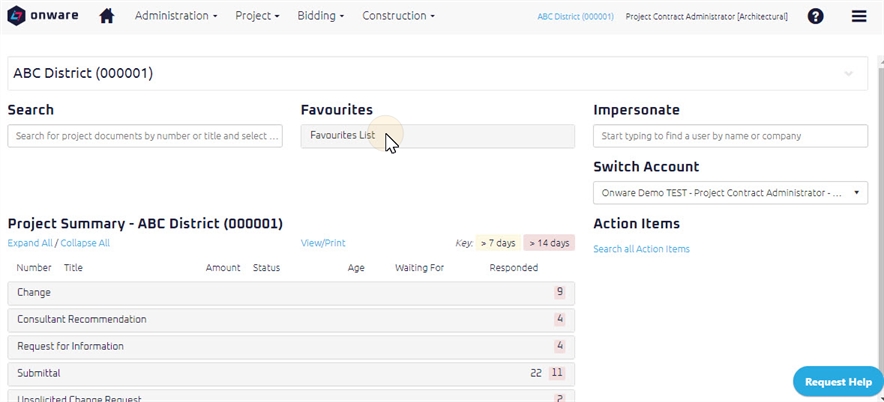
- On your Favourites List, click
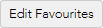 .
.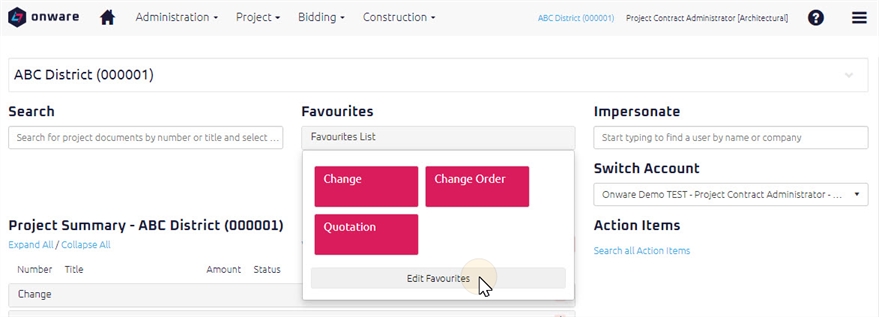
-
Select a Document Type from the Select a Document Type drop-down.
-
Click
 .
.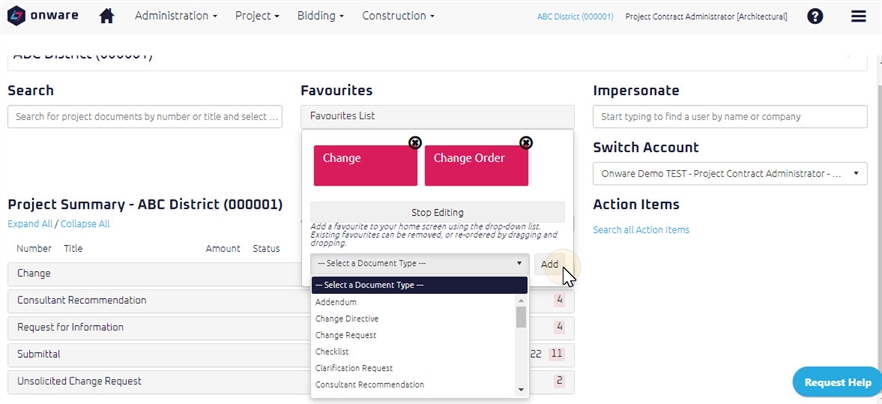
The selected document type will display in your Favourites List
-
Repeats steps a - b to add additional Favourites.
-
Click the "x" on the upper right corner of the document tile.
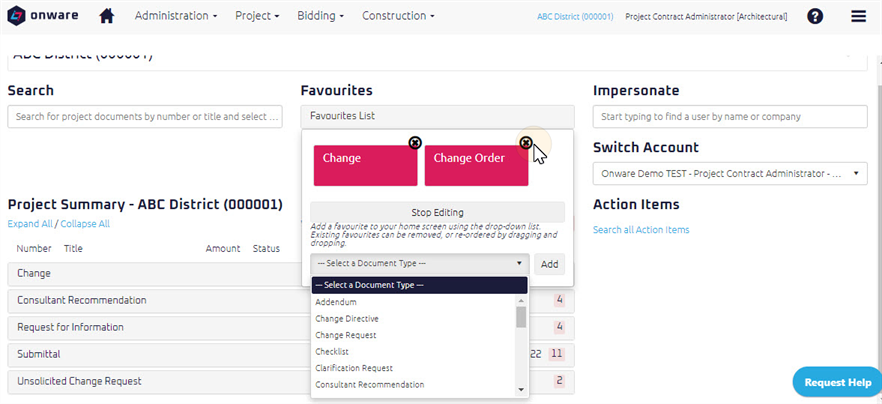
The selected document type will be removed in your Favourites List
-
Repeats step a to remove additional document type from the list.
-
Click on Stop Editing to save your changes.
Tip: After adding favourite document tiles to your Favourites List, you can quickly access your common documents. Click on a favourite document tile, to be directed to the Search page of the document type selected.