Log In to Onware
To Log In to Onware:
- Navigate to www.onware.com.
- In the upper right corner, click the login link.
The Onware Log In page displays.
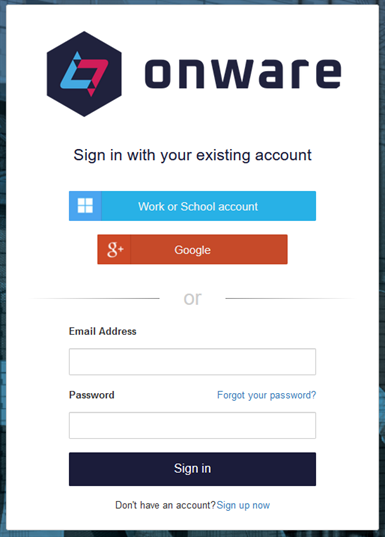
- Choose one of the below methods to confirm your login credentials:
- Microsoft:

- Follow the prompts requested by Microsoft.
- Google:

- Follow the prompts requested by Google.
- E-mail and password
- Enter your E-mail Address.
- Enter your Password.
- Click
 .
.
- Microsoft:
Note: Your method of log in was chosen when accepting your invitation to access Onware.
Tip: If you use Microsoft or Google to sign into your work computer or E-mail, it is likely this is your chosen method to log into Onware.
Note: If you don't remember your password, click Forgot Password?. For more information, see Forgot Password. Onware's Forgot Password option is only applicable if you do not use Microsoft or Google to log into Onware. If you log into Onware using your Microsoft or Google account, your password is managed by those products and therefore cannot be reset using Onware's Forgot Password option.
Upon login, if you have access to multiple Onware sites or user accounts, Onware will display a list of available options.
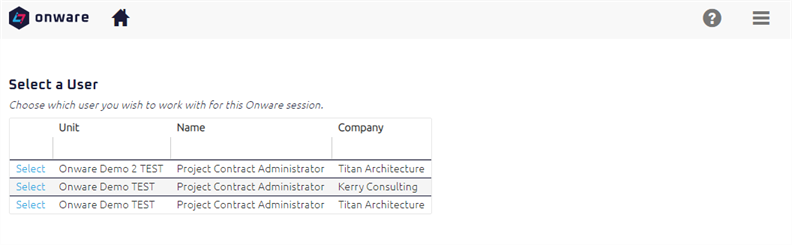
Selecting an option will display your Home page.
Once you're logged in, you can view your action items, preferences, and more. For more information, see General Navigation.