Close & Mark Final
Use Close & Mark Final to accept and finalize the quotation.
To close and mark a quotation as final:
- From the top toolbar, click
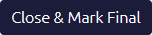 .
.
The Change page or Change Directive page appears and the Quotation now holds a status of Closed in the Quotation section.
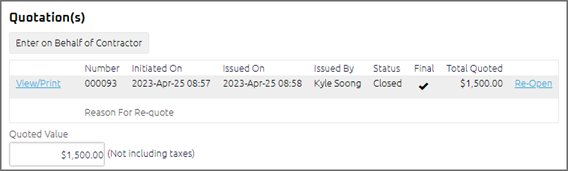
Once a quotation is closed, any e-mails required to be sent for the Quotation (Action Item notification or E-mail Subscription e-mails) are queued.
Any e-mails required to be sent for this document (Action Item notification or E-mail Subscription e-mails) are queued.
Additional Document Options
- Once you have closed the quotation, you are re-directed to the Change edit page and can select one of the following options: