Return a Document
To return a document:
- Enter a Private Comment addressing the reason for returning the document. For more information see .
- Under the Navigation Menu, click
 .
.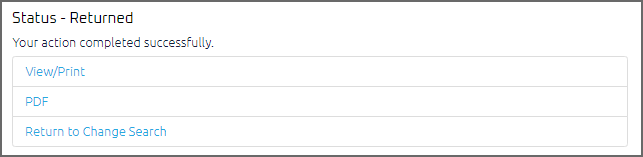
What's next?
A confirmation page affirming all required information is completed and the document has successfully transitioned to the identified status.
A confirmation page affirming all required information is completed and the document has successfully transitioned to the identified status.
Any e-mails required to be sent for this document (Action Item notification or E-mail Subscription e-mails) are queued.
Additional Document Options
- Once you have returned the document, you can select one of the following options: