Browse for Project Users
The Browse for Project Participants feature allows you to add users from your currently selected project so they can receive updates and action items on Site Visits, Meetings, Transmittals, and Submittals.
- Click
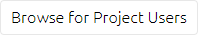 .
.
The Select Users window appears.
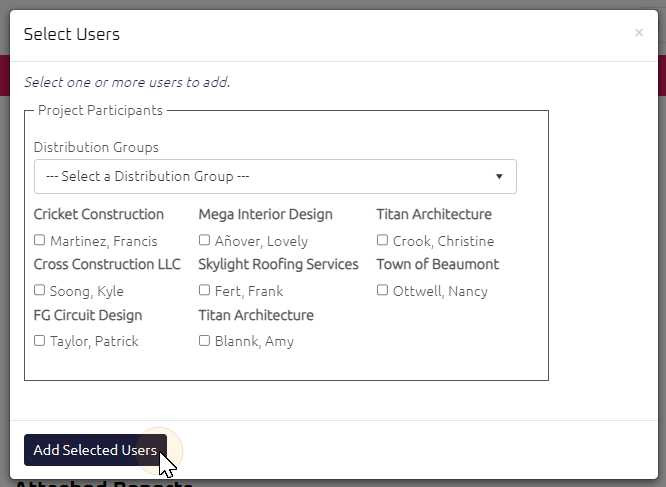
- Select the check boxes next to the users' names you want to add to the Participants or Recipients list.
- Click
 .
.
The project participants appear under the Participants section and have been added to the Participant or Recipients list.