Start Typing to Search
Onware's start typing to search feature offers you suggestions before you've even finished typing. These search fields are used throughout Onware to help you quickly find what you're looking for.
To use a start typing to search field:
- Type a minimum of three characters.
A list of all possible matches appears.
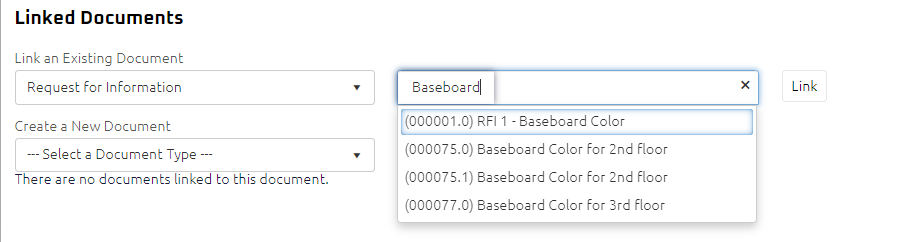
- Select a result.
The result appears in the search field.
Tip: You can search for users, documents, and companies with the start typing to search feature. When searching for a user, you can search by first or last name. When you search for a document, you can search by document number or title.