Printed Form Logo
A company's logo can be uploaded to Onware which may be included on project documents.
Note: Logos must be a picture file format (jpeg, gif, or png).
To upload a company's logo:
- In the Printed Form Logo section, you can:
- Click
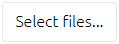 .
.
The Open window appears.
- Locate the image you want to upload.
- Click Open.
The image of the logo appears under the Printed Form Logo section.

Click
 .
.
The image disappears under the Printed Form Logo section.

- Click
- Click
 .
.
Tip: Users must be associated to a company for the company logo to appear on documents the user actions.