Select an Action from Company Edit
Select an Action allows you to perform the selected action on an individual record, or multiple records at once.
To use the Select an Action option within Company Edit page:
-
Search for the Company to which you want to edit a user. For steps to search for a company, see Search for a Company .
-
Edit the Company. For more information, see Edit a Company
-
In the Contacts section, select the check box next to the user's name.
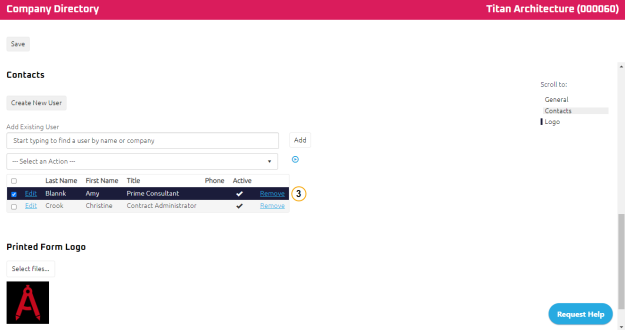
-
From the Select an Action drop-down, you can:
-
Set User's Company Name to Match This Company to copy the company's name to the selected user(s) information.
-
Set User's Address to Match This Company to copy the company's address to the selected user(s) information
-
Remove Selected Users to remove the selected users.
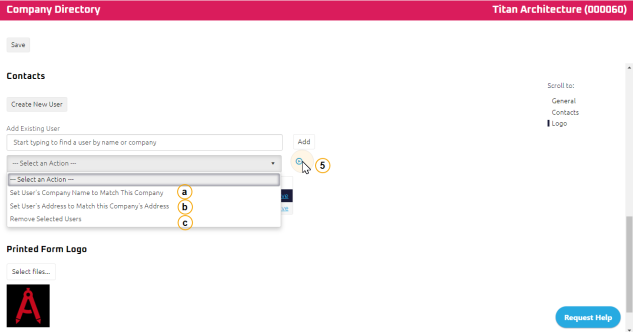
-
-
Click
 to perform the selected action.
to perform the selected action.