Close a Contract
A Contract’s status can be adjusted to Closed ensuring the Contract cannot be used when new documents are created. For documents already in progress, when a Contract has a Closed status, the Contract will display with the word “Closed” after the Contract title.
Note: Only Administrators have access to the Contract page.
Note: If a Contract is closed, the Contract cannot be used and will not be displayed for any new documents. For documents already in progress, the Contract option will not display, but will be identified with a status of Closed after the Contract title. Closed Contracts do not impact search-ability on any document Search pages.
To close a Contract :
- From the Project drop-down, select Contract.
The Contract page displays.
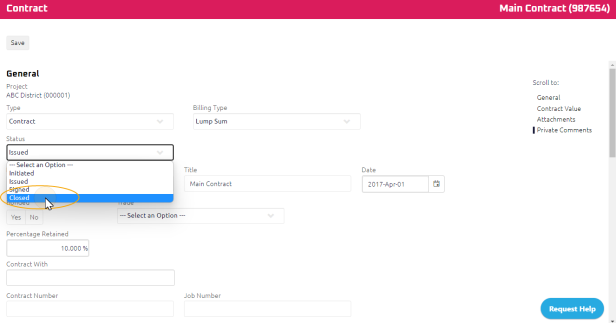
-
From the Status drop-down, select Closed.
-
Click
 .
.