Contract Forecast
Contract Forecasting
Contract Forecasting documents how the Contract Dollar Value and number of workers on site changes over time. Tableau reporting can be utilized to observe how the Contract Forecasting change over the course of a project.
Note:Actual Start Date and Anticipated Completion Date must be populated prior to creating a Contract Forecast.
- To create a contract forecast, click
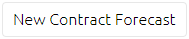 .
.The Contract Forecast page displays.
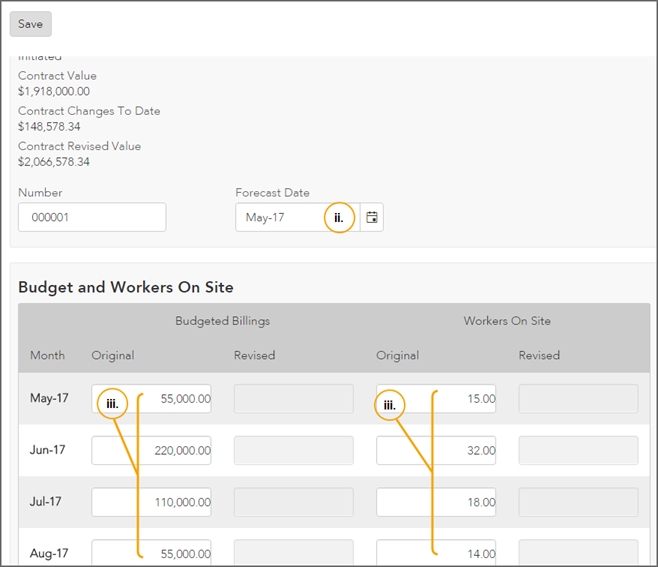
-
Select a Forecast Date.
Note: Since the Forecast Date is the original forecast entered for the Contract, this date displays the month the project commenced. Forecast dates are only expressed in months.
Onware provides a table with one row for every month identified the project is in progress (as defined by the Actual Start Date and Anticipated Completion Dates completed for the Contract).
-
For each month provided, complete the Original fields for one or both of, as required:
-
Budgeted Billings
-
Workers On site (see Workers On Site below for more information)
-
- Click
 .
. -
Upon subsequent months, follow the steps below for creating a revised forecast.
- To create a contract forecast, when editing the contract the original forecast was created on, click
 .
. -
Select a Forecast Date.
Note:The date selected must be greater than the previously entered Contract Forecast.
-
The Revised fields, for both Budgeted Billings and Workers on Site, are now editable for the month selected for the Forecast, as well as all remaining subsequent months.
a. For each month provided, complete the Revised fields as required.
- Click
 .
. -
Repeat steps 1-4 for all months requiring a revised forecast.
Note: If the original Contract Forecast was entered incorrectly, the subsequent months Forecasts must be deleted and re-created once the original Contract Forecast is amended.
- Contract Forecasting
- Construction Diary
- Cash Flow Tracking: Tracks the contract’s cash flow changes over time. This report graphs the original forecast, revised forecasts, and actual billing numbers sourced from the Progress Claim received.
- Workers on Site: Documents the trend of planned number of workers on site vs. the actual number of workers on site, based on the data entered into Onware (either through the Contract Forecast and/or Construction Diary).
The Contract Forecast page displays.
The number of Workers On Site can be reported within Onware through two means:
If the project’s Superintendent is not working within Onware, the Project Administrator can enter the details of the workers on site within the Contract Forecast. For more information, see Contract Forecasting.
Alternatively, the Construction Diary feature (initiated and issued by the Superintendent) can be utilized to track the date and number of workers on site. When done through the Construction Diary, workers on site information will be included in the Workers on Site Tableau report.
If your organization supports the integration between Onware and Tableau, Tableau can utilized to show changes in the Contract Forecast over time through the following interactive reports:
Learn more about Tableau and how to access Tableau within Onware.