Remove E-Mail Recipients from an Outbound E-mail
To remove recipients from an E-mail:
- Search for the E-mail. For more information, see Search for an Outbound E-mail.
- Next to the E-mail from which you want to remove recipients, click Edit.
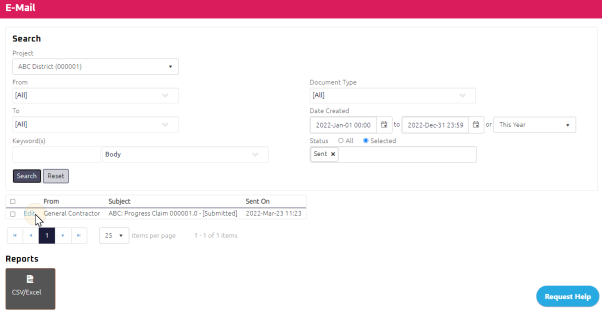
The original E-mail displays.
- Next to the recipients you want to remove from the E-mail, click
 .
. 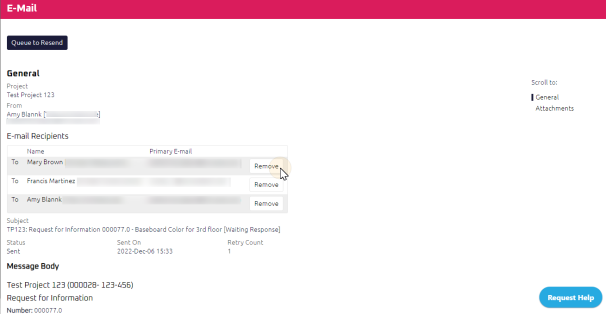
The user has been removed from the E-Mail Recipients.