Re-send an Outbound E-mail
When an Outbound E-mail is unsuccessfully delivered to the Outbound E-mail server and/or the recipient's E-mail server, you can send it back to the queue to resend the E-mail.
Note: When an Outbound E-mail was unable to process the document details and/or send the information to the E-mail server, it will have a Status of Failed.
To re-send an E-mail:
- Search for the E-mail you want to resend. For more information, see Search for an Outbound E-mail.
- Next to the E-mail you want to resend, click Edit.
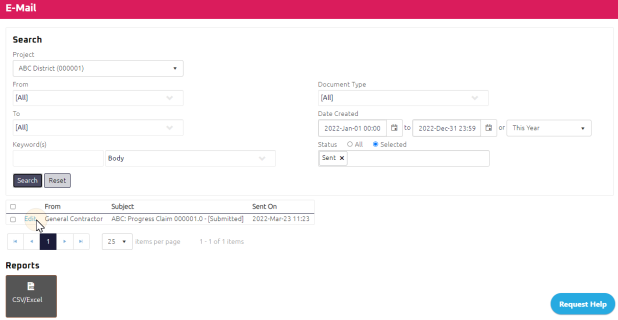
The original E-mail displays.
- Complete any additional fields:
- Click
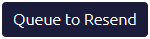 .
. 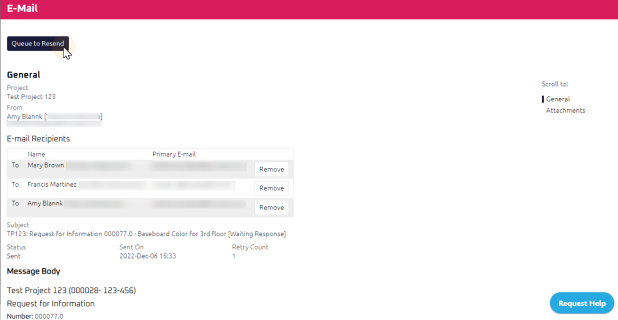
The E-mail is queued to be resent.
Tip: You can only resend an E-mail three times. If you want to cancel the E-mail, click ![]() .
.
Tip: The user identified as the Project Manager/Contract Administrator on the project will be notified, via an Action Item, when an E-mail fails. For more information, please see Edit a Project