Change Folder Structure
You can change the folder structure of existing folders in the file list.
Tip: Folder that contains child folder(s), will display an arrow icon. Click the arrow icon to show and hide child folder(s).
To change the folder structure:
- Select the folder you want to change/move.
- Drag the folder to the new location.
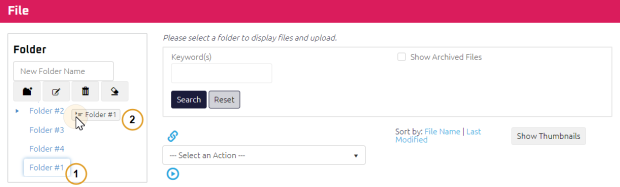
-
Drop the folder.
The folder is moved to its new location.
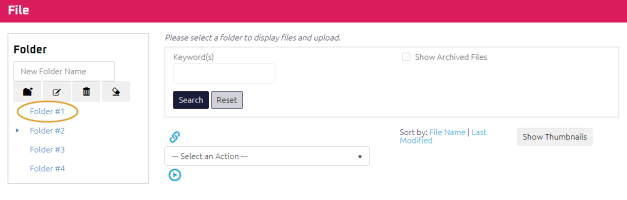
Note: Folders can be structured into multiple levels. To make a folder a child folder, drag and drop it onto the parent folder.