Custom Printed Form / Report
Custom printed form templates are global (site-wide), supporting the flexibility to re-use them from project to project, as required. Each Onware site can create and/or customize its own printed form or report templates in addition to the default out-of-the-box template, called Standard, which is managed and maintained by Onware.
To access the Report:
-
From the Administration menu, click Report.
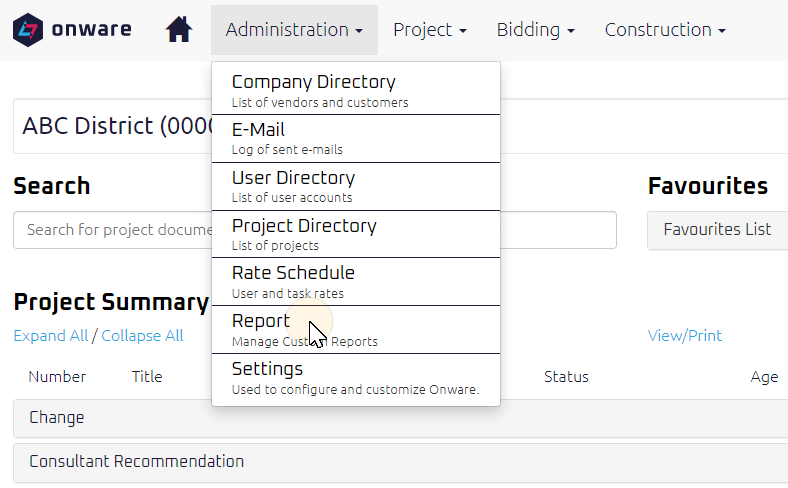
Note: Only Software Administrators can access Report.
From Report, a Software Administrator can:
-
 View and search the list of custom templates and which document types it relates to
View and search the list of custom templates and which document types it relates to
The Report page displays the list of custom printed form templates:
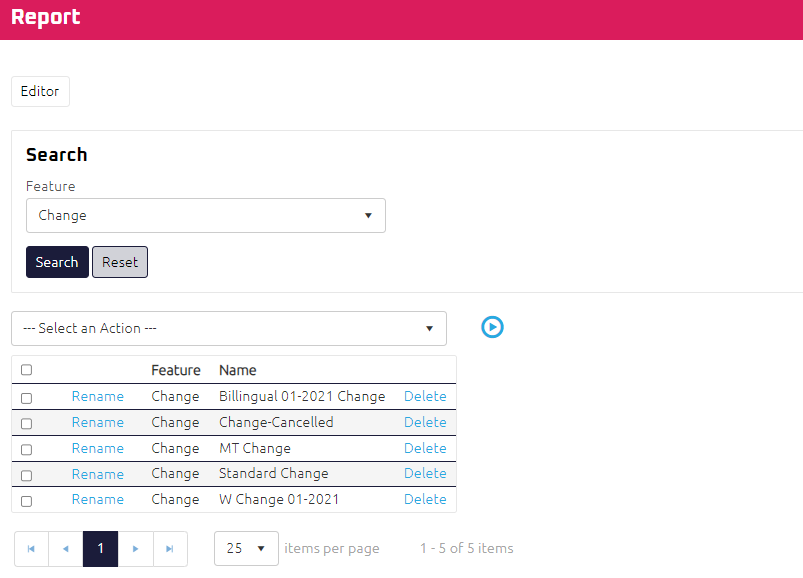
-
Set the Feature, as required to filter the list.
-
Click
 .
.
-
-
 Copy custom template(s) to create a duplicate
Copy custom template(s) to create a duplicate
The Report page displays the list of custom printed form templates:
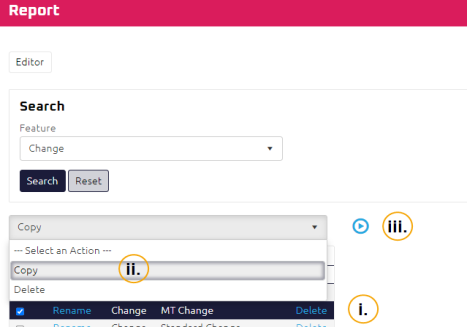
-
On the Report page, select the check box next to the custom printed form template(s).
-
From the Select an Action drop-down, select Copy.
-
Click the Perform Selected Action
 icon.
icon.The copy of the custom template(s) will display .
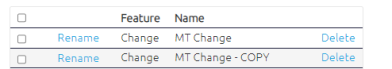
-
-
 Rename an existing custom template
Rename an existing custom template
The Report page displays the list of custom printed form templates:
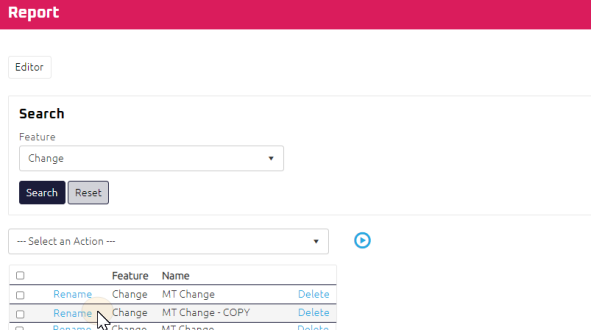
-
Click Rename.
Rename Report pop-up window displays:
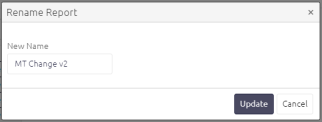
-
Type the New Name of the custom printed form template.
-
Click
 to save the New Name for the custom printed form template.
to save the New Name for the custom printed form template.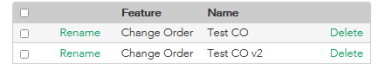
-
-
 Using the Editor, create and/or amend a custom template’s field mapping and layout
Using the Editor, create and/or amend a custom template’s field mapping and layout
The Report page displays the list of custom printed form templates:
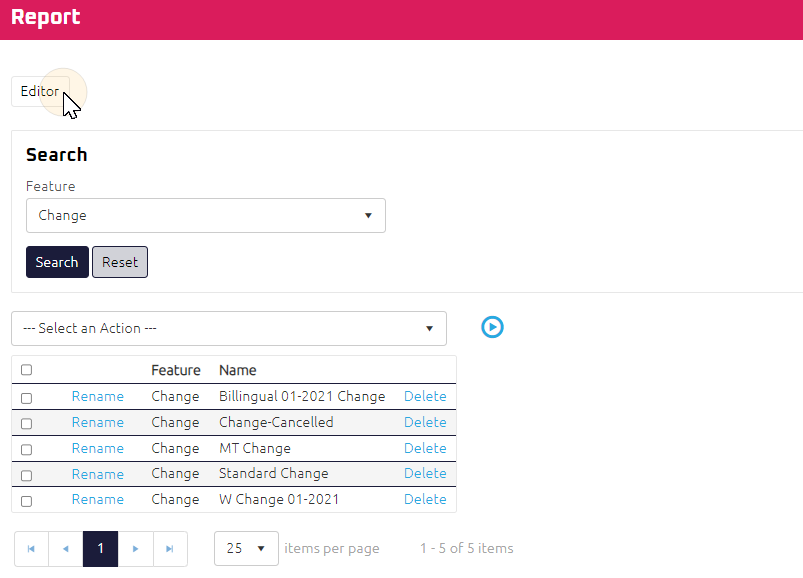
-
Click
 . The Report Editor page displays.
. The Report Editor page displays. -
Click on the Menu icon.
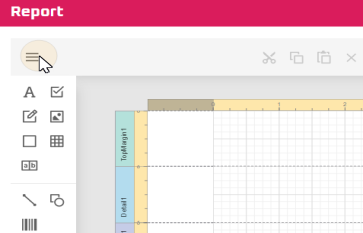
-
From the Menu, click Open.
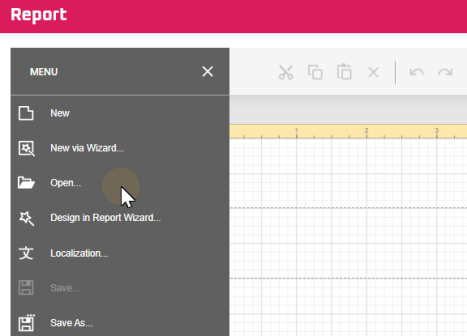
-
The Open Report window displays.
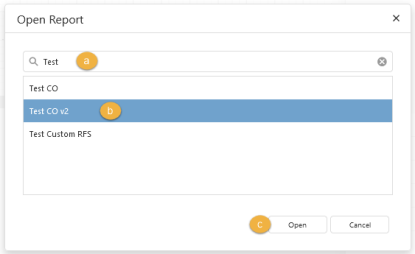
-
Type the Name of the custom template
-
Select the custom template
-
Click
 .
.
-
-
Note: A custom printed form or report is created and customized to meet the needs of the client or project and may not include all fields available for the document. A field completed on a document’s Edit page will only display on the printed form if that field is included in the custom form layout.
To view the list of Onware's default out-of-the-box printed form template, see Standard Printed Form.
To view the list of Onware's default out-of-the-box report template, see Standard Report.