Location/Address
The Location/Address section captures the location information of the project.
To enter a project's location/address, complete necessary fields:
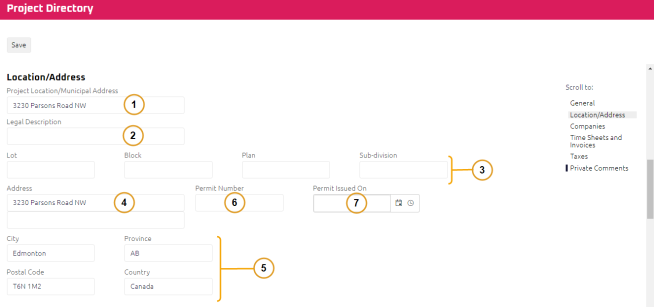
- Enter Project Location Municipality Address.
- Enter Legal Description.
- Enter the Lot, Block, Plan and Sub-division, as required.
Note: In some instances, project locations do not have a mailing address, therefore fields such as Project Location, Legal Description, and Sub-division are provided.
- Enter Address.
- Enter the City, Province, Postal Code and Country, as required.
Tip: Postal code is used to retrieve weather information for Site Visits and Construction Diaries as well as generate a map of the project's location.
- Enter the Permit Number, as required.
- Using the Date Picker, select the Permit Issued On date, as required.
- Click
 .
.