Add Project E-Mail Subscriptions
To add e-mail subscriptions to a project:
- Access the E-mail Subscription Configuration page. For more information, see Configure E-mail Subscriptions
The E-mail Subscription Configuration page displays.
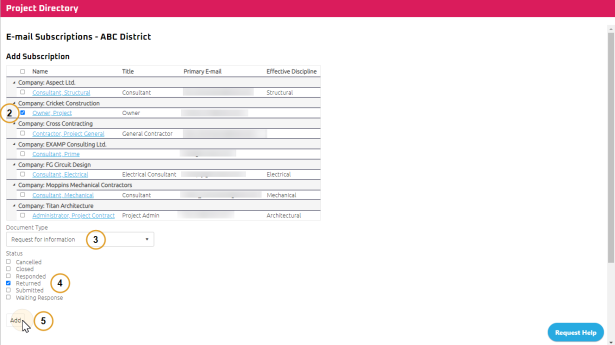
-
Select the project participants to whom you would like to add e-mail subscriptions.
-
Select a Document Type.
-
If Document Type selected is Change Order, Contract Type selector will display.
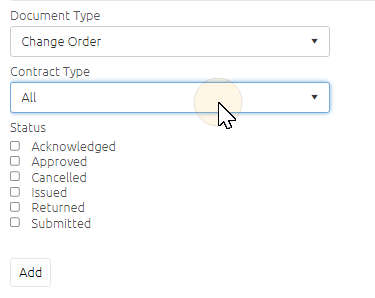
-
-
Select check boxes for the Status(es) to which you want to set up e-mail subscriptions.
Note: The statuses available depend on the type of document that is selected, as individual documents have different statuses. For more information, see .
-
Click
 .
. The new e-mail subscriptions appear under Existing E-mail Subscriptions section.
Note: You can also add E-mail Subscription to a User's account. For more information, see Add an E-mail Subscription to a User Account