Delete Project E-Mail Subscriptions
To delete e-mail subscriptions from a project:
- Access the E-mail Subscription Configuration page. For more information, see Configure E-mail Subscriptions
The E-mail Subscription Configuration page displays.
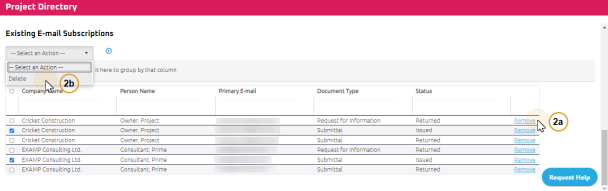
-
Perform any of the following options, as required:
-
Click Remove. on the right side of the subscription to remove individual E-mail subscription.
-
To remove multiple E-mail subscriptions, select the check box next to the subscriptions.
-
In the Select an Action drop-down, select Delete.
-
Click the Perform Selected Action
 icon.
icon.
-
-
The selected E-mail subscriptions are removed from the Existing E-mail Subscriptions list.
Note: You can also delete E-mail Subscription to a User's account. For more information, see Delete an E-mail Subscription from a User Account