Manage Distribution Groups
You can manage distribution groups for a project on the Project Directory page. Distribution lists allow you to select a pre-selected group of users to include as project participants on Transmittals, Submittals, Meetings and Site Visits.
Note: You can only use distribution lists to cc users on Submittals.
To manage distribution groups:
- Search for the project you want to edit. For steps to search for a project, see Search for a Project.
- Next to the project you want to edit, click Edit.
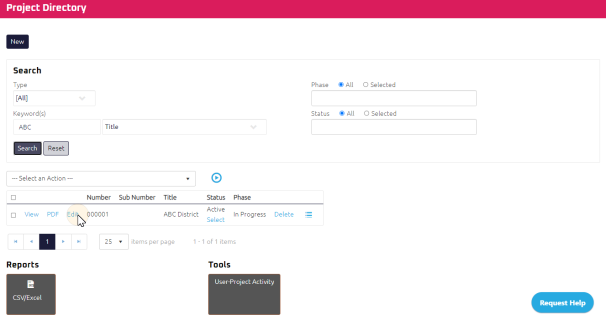
The Project Directory for the specific project displays.
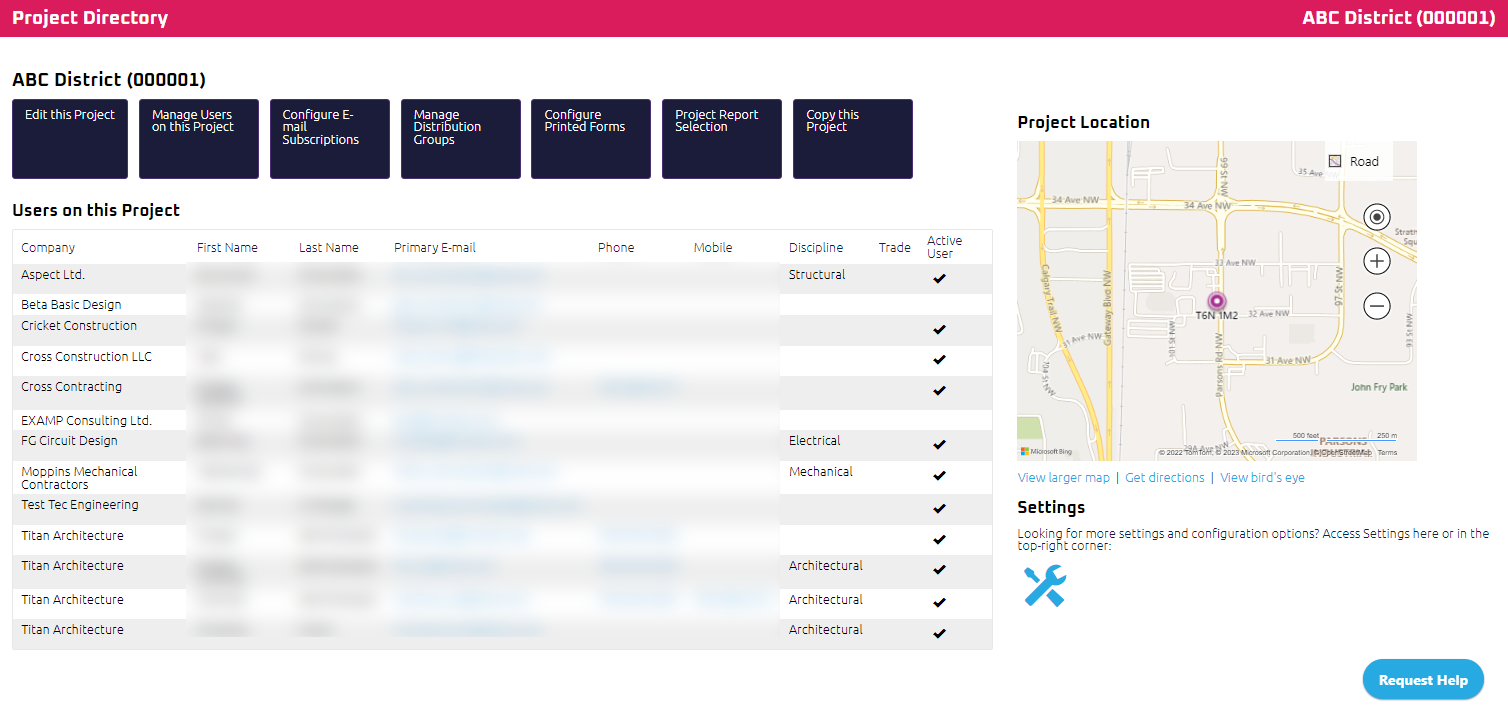
- Click
 .
.
The Distribution Groups page displays.

- To add a new Distribution Group, click
 .
.
The Edit Distribution Group section appears.
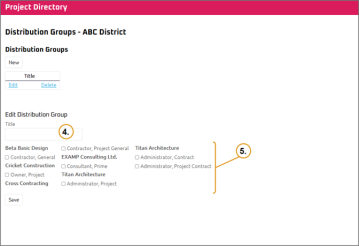
- Enter the Title of the Distribution Group.
- Select the check boxes for the users you want included in the Distribution Group.
- Click
 .
.
Note: You can edit or delete a distribution list at any time by clicking the Edit or Delete links on the Distribution Groups page.