Inactivate a Project
If a project cannot be deleted or the project is completed, you can minimize the Project's visibility in Onware by inactivating the project .
To inactivate a project:
- Search for the project you want to inactivate. For steps to search for a project, see Search for a Project.
- Next to the project you want to inactivate, click Edit.
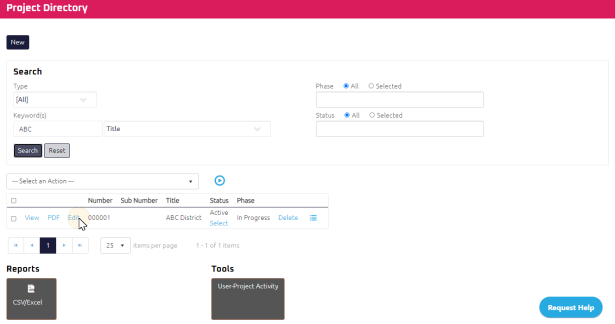
The Project Directory for the specific project displays.
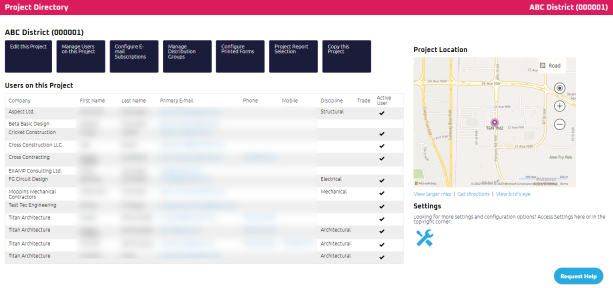
- Click
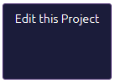
The Project Edit page displays.
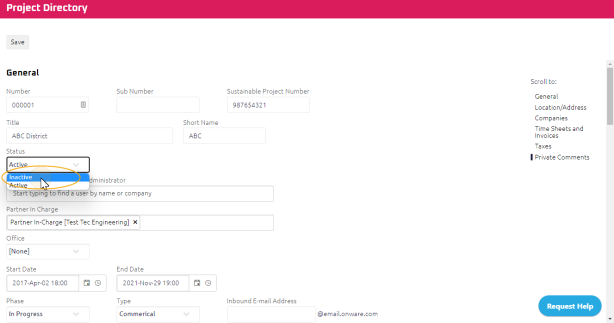
- In the General section, select the Status drop-down.
- Click Inactive.
- Click
 .
.The project is inactivated.
Caution: Inactivating a project removes all project participants access to view or action documents.
Note: Project and Software Administrators can still access inactive projects, by clicking Select in the Status column. This allows Administrators to view documents, PDFs, and Audit information.