Change Directive Approval
Setting Description: Customize Change Directive workflow to facilitate Approvals in a hierarchical order.
When the default workflow is configured on Change Directives, and the Change Directive has been issued by the Contract Administrator, and the Owner Project Managers are set in the Change Directive Approval grid, an action item is sent to the first Owner. When this user approves the Change Directive, an action item is sent to the second Owner. This process repeats until all Owner Project Managers have approved the Change Directive. Every Owner’s approval information (name, Company and date of approval) can display on the Change Directive printed form.
Note: Only Project Administrator or Software Administrators can configure this setting.
Note: Approval will be requested in the order listed starting with the first Owner listed in the Change Directive Approval grid.
Instructions:
-
From the Administration menu, select Settings. The Settings page displays.
Tip: You can also access Settings from the
 Collapsed Menu.
Collapsed Menu. - In the Project Settings List, click Change Directive Approval.

 A. To set the Change Directive Approval hierarchical order:
A. To set the Change Directive Approval hierarchical order: Select Add to add the Owners in the order approvals are required.
The name of the Owner will appear in the Change Directive Approval grid.

To denote the terminology of the Approval on the printed Change Directive, select Edit of the Owner displaying in the Change Directive Approval grid.
Enter the terminology in the “Action” field.
The Change Directive Approval page displays.
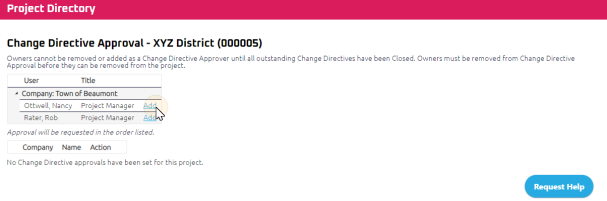
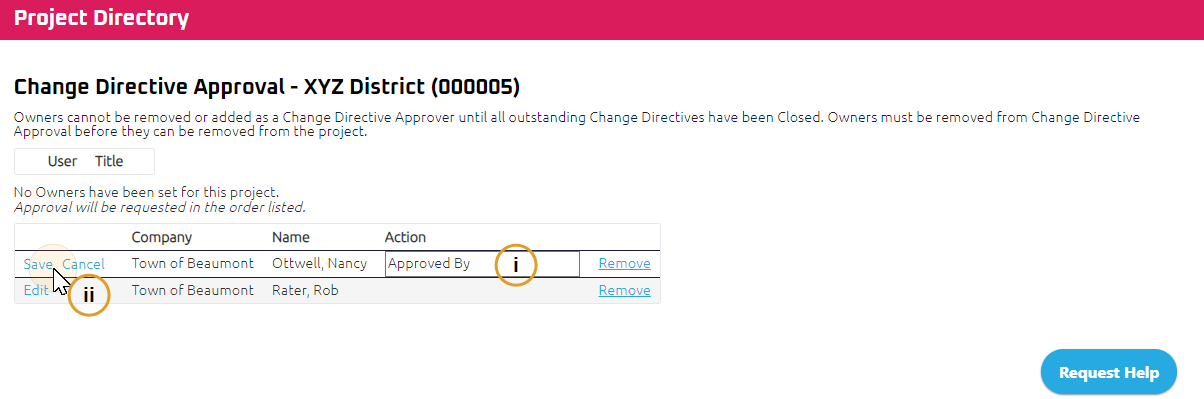
Select Save.
Repeat steps a. to b. for each Owner as required.
 B. To amend the Change Directive Approval hierarchical order:
B. To amend the Change Directive Approval hierarchical order:The Change Directive Approval page displays.

To remove an Owner or adjust their approval hierarchical position from the Change Directive Approval hierarchy, select Remove.
To add an Owner to the Change Directive Approval hierarchy, select Add.
Note: The Add and/or Remove link will not display if there are outstanding Change Directives that have not been closed. Owners cannot be removed or added as a Change Directive Approver until all outstanding Change Directives have been closed.
Note: The Change Directive will remain in the status of Issued until all Owners have completed their Approval.