Folder Template
Setting Description: A Folder Template maintains consistency and standard when uploading, storing and organizing specific project files in Onware.
Folder Template is automatically copied into newly created projects.
Note: Only Software Administrators can create or amend a Folder Template.
Instructions:
-
From the Administration menu, select Settings. The Settings page displays.
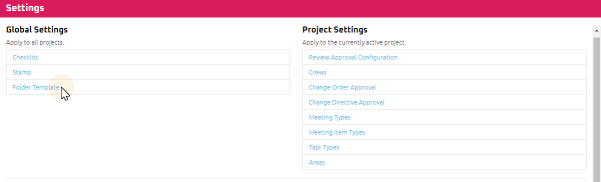
Tip: You can also access Settings from the
 Collapsed Menu.
Collapsed Menu. - In the Global Settings List, click Folder Template.
The Folder Template page displays. Perform the following actions, as required:
 Create a Folder Template
Create a Folder TemplateThe Folder Template page displays.
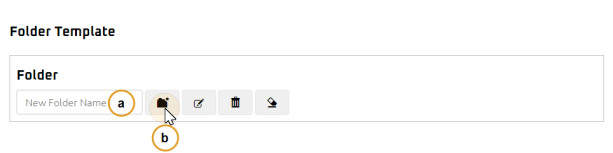
- In the Folder section, enter a New Folder Name.

- Select the
 Create New Folder icon. The new folder appears.
Create New Folder icon. The new folder appears.
- Click on the Folder Name.
- From within the Folder Access section, specify who can access the folder as required.
- Click
 .
. - Repeat steps a. to e. to build your organization's Folder Template hierarchy, as required.

 Amend an existing Folder Template
Amend an existing Folder TemplateThe Folder Template page displays.

- Click on the Folder Name.

- In the New Folder Name field, enter the New Folder Name, if applicable.
- Select the
 Edit Selected Folder icon to update the New Folder Name.
Edit Selected Folder icon to update the New Folder Name. - From within the Folder Access section, specify who can access the folder as required.
- Click
 .
. - Repeat steps a. to e. to build your organization's Folder Template hierarchy, as required.
 Delete an Existing Folder Template
Delete an Existing Folder TemplateThe Folder Template page displays.

- Click on the Folder Name.
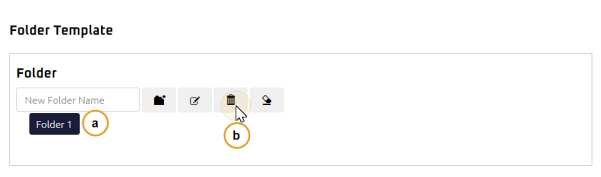
- Select the
 Delete Selected Folder icon to delete the folder.
Delete Selected Folder icon to delete the folder. - Repeat steps a. to b. to build your organization's Folder Template hierarchy, as required.
- In the Folder section, enter a New Folder Name.