Meeting Types
Setting Description: List of options displaying in a Meeting’s “Type” drop down field.
It provides categorization of Meetings and ability to limit access to specified Group(s).
Note: Only Project Administrator or Software Administrators can configure this setting. The project must be active to configure this setting.
Note: By default all Access Groups will be able to create a Meeting of any Meeting Type.
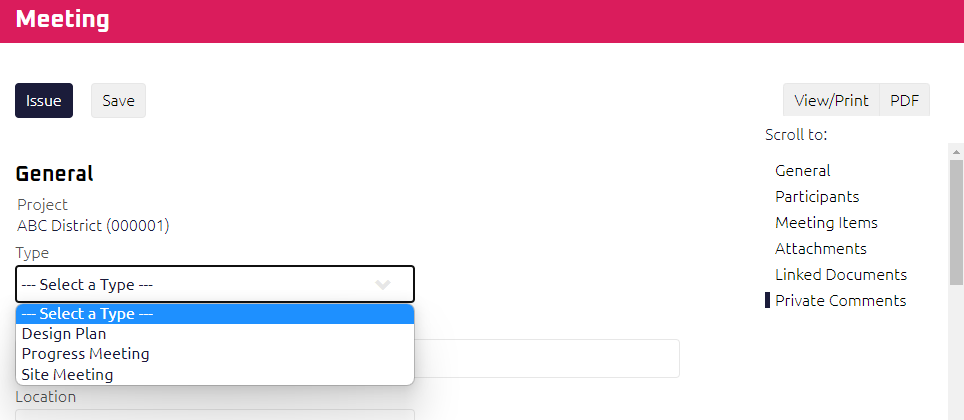
Instructions:
-
From the Administration menu, select Settings. The Settings page displays.
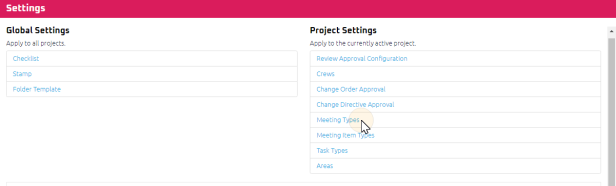
Tip: You can also access Settings from the
 Collapsed Menu.
Collapsed Menu. - In the Project Settings List, click Meeting Types. You can perform the following actions, as required:
 Create a new Meeting Type
Create a new Meeting TypeThe Meeting Types page displays.

Select "New"
From within the Edit Meeting Type section:
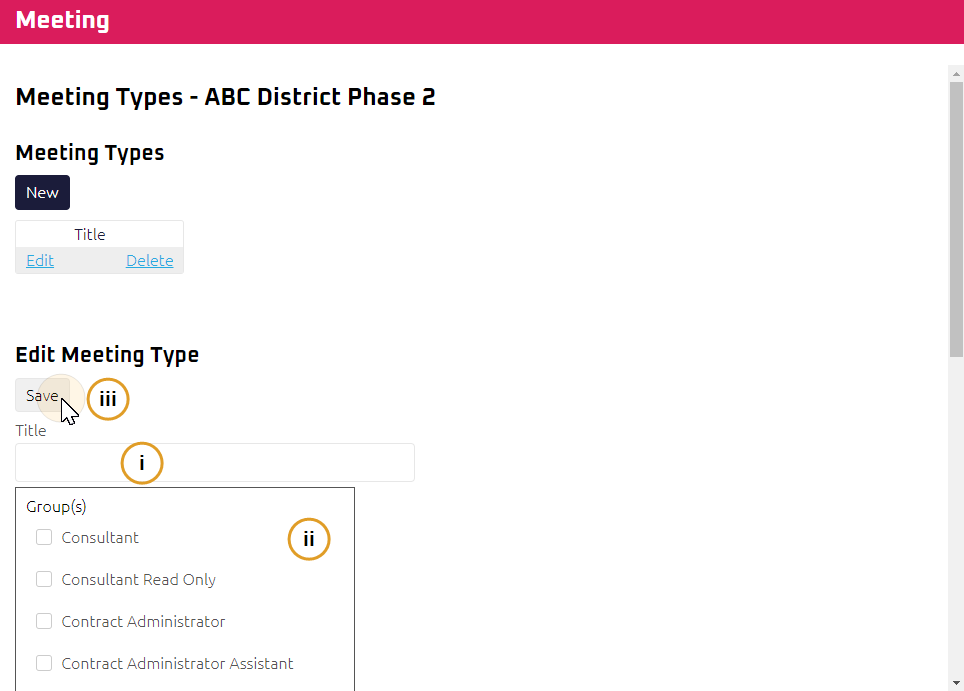
Enter the Title.
Select Group(s), if necessary.
Click Save.
Note: Only access groups set in step 2b can create a Meeting of this type.
Repeat steps a. to b. to create a list of meeting types for the project, as required.
 Amend an existing Meeting Type
Amend an existing Meeting TypeThe Meeting Types page displays.
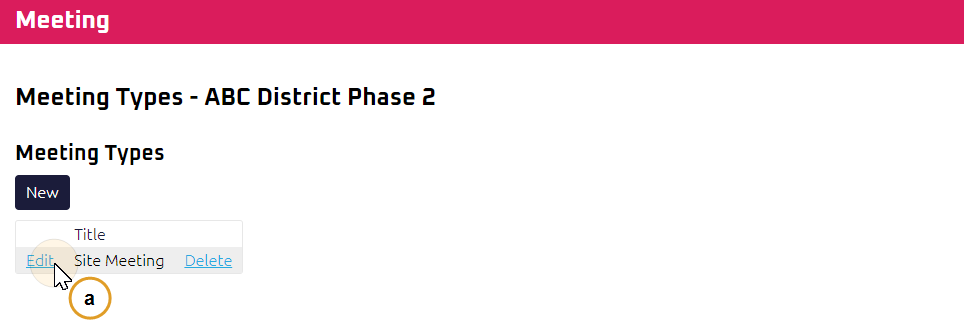
From the Meeting Type section, select Edit of the Meeting Types to be amended.
From within the Edit Meeting Type section, amend the Title and/or Group(s) as required.
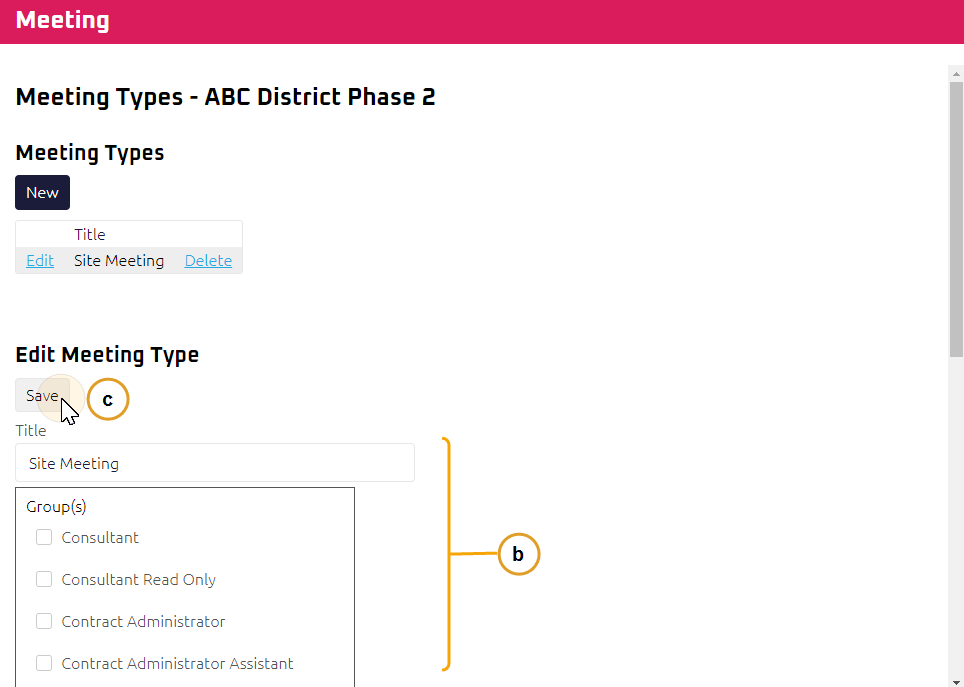
- Click Save.
- Repeat steps a. to c. to amend other meeting type(s) from the list, as required.
 Delete an existing Meeting Type
Delete an existing Meeting TypeThe Meeting Types page displays.
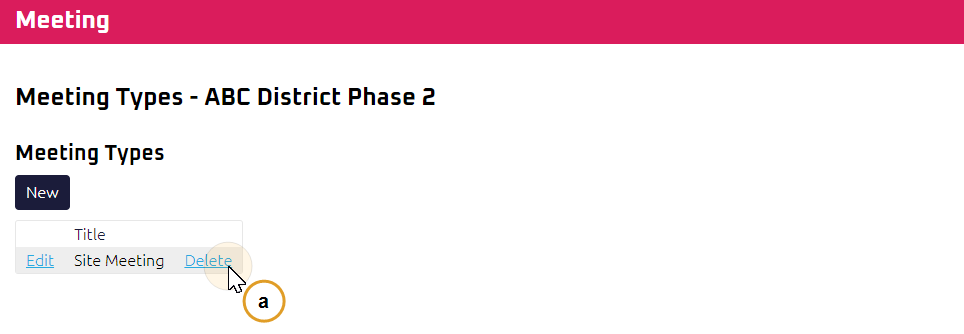
Select Delete of the Meeting Type to be deleted from the Meeting Types section.
A confirmation pop up appears.
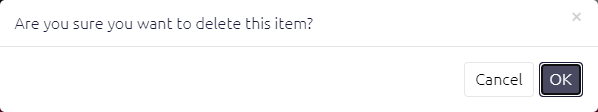
Select OK to delete the Meeting Type.
Select Cancel to retain the Meeting Type.
Repeat steps a. to b. to delete other meeting type(s) from the list, as required.
Tip: If a “Trouble Encountered” error message “You cannot delete this item because it is referenced elsewhere “ appears when attempting to delete an existing Meeting Type, this Meeting Type cannot be deleted as it has been used on a Meeting in the project. If further assistance is required, please contact the Help Desk.