Edit an Area within a Site Visit Item
To edit an area item:
- Select the item you want to edit from the Area drop-down list.
- Click
 .
.
Number and Name fields appear under the Area drop-down list.
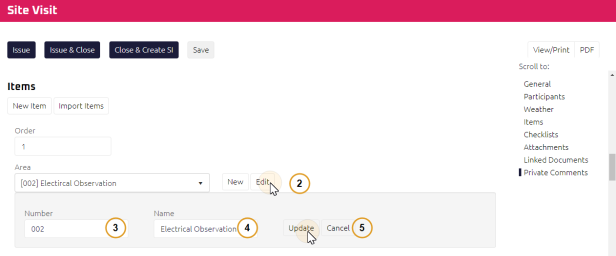
- Edit the item Number.
- Edit the item Name.
- Click
 .
.
The edited item appears in the Area drop-down list.
Tip: Click the ![]() button to discard editing the area.
button to discard editing the area.