Access
Each Onware user is given access that specifies which workflows and how the user is involved on projects. Access is also associated with certain actions that can be need to be performed to move a document through the project work flow. For example, issuing, acknowledging, or closing a document.
The types of access granted in this section is applied globally across Onware and will apply to all projects to which the user is associated.

The access granted in a user's profile can't be restricted on a per-project basis. Because of this, we strongly recommend that users should only have access applied that matches their primary project function:
There are two ways to add grant access to a user:
- Global Access- applied on a user's profile grants the user access to all selected settings on all project in which they participate.
Warning: Global access can not be removed on a project by project basis.
- Per Project Access - only grants access to the defined setting on a per project basis. This setting is recommended as access can be customized to meet the needs to each project, without impacting other projects the user may be a part of. For more information, see Add User(s) to a Project.
Tip: You can click the ![]() icon to see details on specific group access.
icon to see details on specific group access.
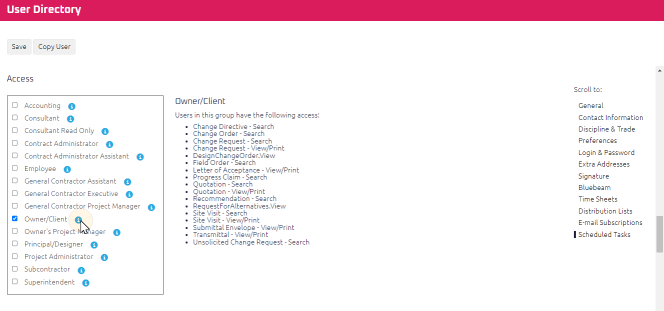
The main Onware groups are:
| Type of Access | Onware Groups | Description |
|---|---|---|
|
Ready Only Access |
Consultant Read Only | Consultant representatives requiring access to project documents |
| General Contractor Executive | Contractor representatives requiring access to project documents | |
| Owner/Client | Owner representatives requiring access to project documents | |
| Principal/Designer | Contract Administrator representatives requiring access to project documents | |
|
Actionable Access |
Consultant | Internal or external Professional in a specific field |
| Contract Administrator | Manages the administration the project's contract from development to completion of the project | |
| Contract Administrator Assistant | Assistant working on behalf of Contract Administrator | |
| General Contractor Assistant | Assistant working on behalf of General Contractor | |
| General Contractor Project Manager | Main Contractor of the project responsible for oversight of construction | |
| Owner's Project Manager | Representatives delegated to oversee a project on behalf of the Client | |
| Subcontractor | Performs work under contract with Main General Contractor | |
| Superintendent | Manages the day-to-day operations on the construction site | |
| Administrative Access | Project Administrator | Access to configure software on a per project basis |