Active Action Items display on your home page. You can use the search feature to find a specific Action Item, verify its status, dismiss an Action Item or mark as unread. For more information on how to dismiss an Action Item or mark unread, see Select an Action Option from Action Items Page.
Note: You can't view another Onware User's Action Items.
To search for an Action Item:
- On the Home page, under the Action Items list, click the Search all Action Items link .
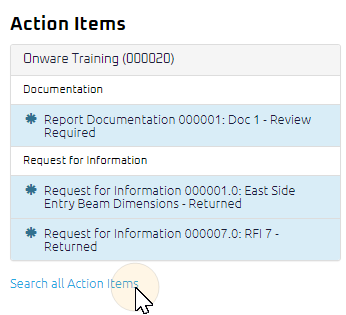
The Action Item Search page displays.
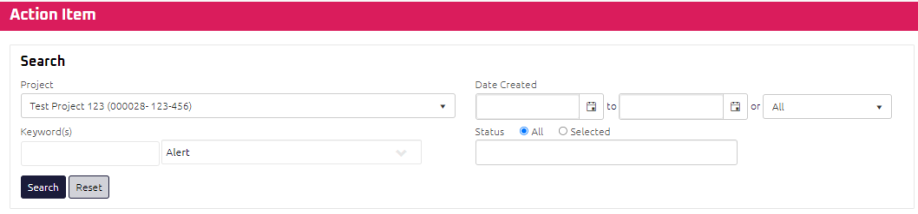
- On the Action Item page, set search parameters, as required and click
 .
.Note: By default all search parameters are set to [All]. If your search criteria does not match any Action Items, a message will appear under the search screen.
The search results are displayed below the search results table.
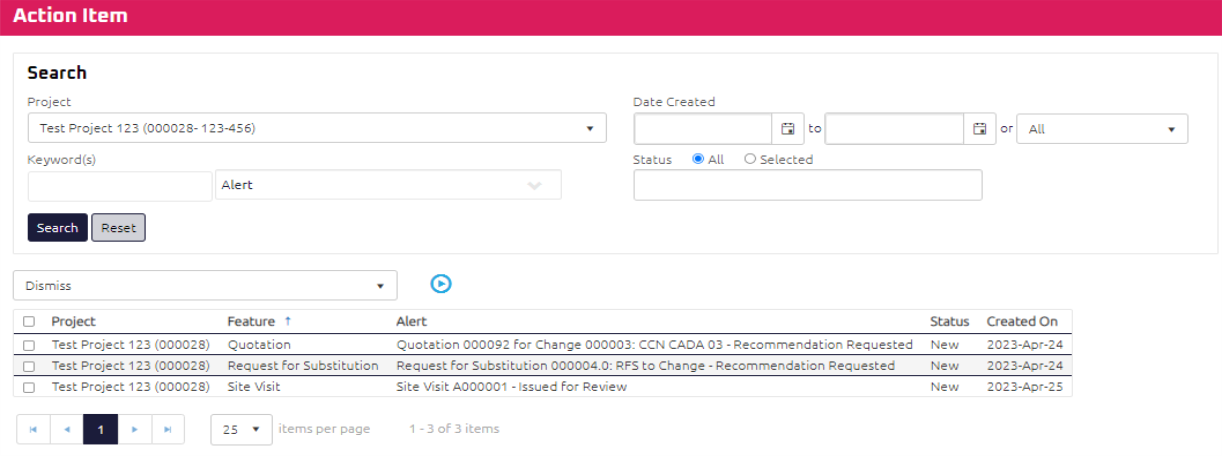
Action Item Statuses
Action Items have three statuses:
- New – Action has not been completed
- Done – Action has been completed and is automatically cleared from the Action Item list.
- Dismissed – The Action Item has been manually Dismissed. For more information, see Select an Action Option from Action Items Page.