Select an Action Option from Action Items Page
Select an Action allows you to perform the selected action, dismiss or mark unread, on an individual or multiple Action Item alert at once.
To use the Select an Action option within Action Items page:
- Search for the Action Item(s) you want to perform the action. For steps to search for Action Item(s), see Search for Action Item.
- On the Search Results table, select the check box next to the action item(s).

- From the Select an Action drop-down, you can:
- Select Dismiss removes the Action Item from your Action Item list on the home page.
- Select Mark Unread will display the Action Item as highlighted in blue on the home page.
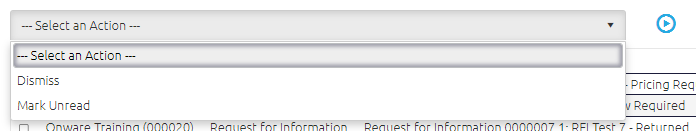
- Click the Perform Selected Action
 icon.
icon.