Create New User
In some situations, a participant might not have an Onware account. The Create a New User function allows you to create an Onware account for a participant so they can receive updates and/or action items on Site Visits, Meetings, and Transmittals.
To create a New User:
- Click

The Create New User window appears.
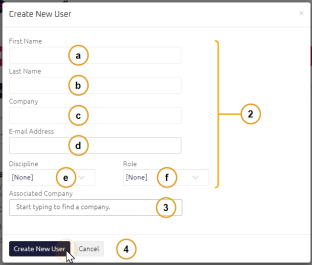
- Enter the necessary fields:
- First Name
- Last Name
- Company
- E-Mail Address
- Discipline
- Role
- Using the Start Typing to Search, enter the New User's Associated Company.
- Click
 .
.
The New User appears under the Participants or Recipients section and has been added to the Participants or Recipients list.