Issue a Change for Approval
Changes are issued to Owner for approval. Only Contract Administrators can issue a Change.
To issue a change:
- Once the Quotation has been closed, the Change Edit page displays.
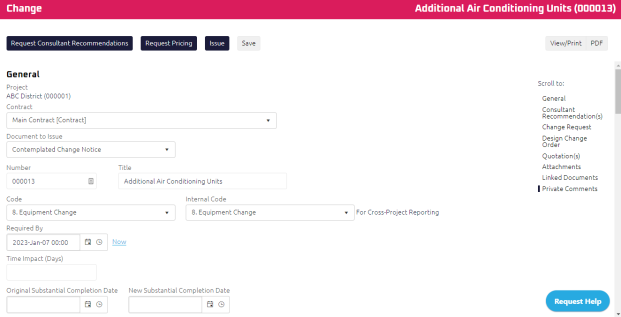
- To action the Change, select one of action buttons from the top toolbar:
- Click
 to request pricing on the scope of work. For more information, see Request Pricing.
to request pricing on the scope of work. For more information, see Request Pricing. - Click
 to issue the Change for approval. For more information, see Issue a Document.
to issue the Change for approval. For more information, see Issue a Document.
- Click
Who's next?
Owner to review and approve the Change. For more information, see Approve a Change
Owner to review and approve the Change. For more information, see Approve a Change
What's next?
The Change has been closed and the Change Order Edit page displays. For more information, see Close a Document.
The Change has been closed and the Change Order Edit page displays. For more information, see Close a Document.
Any e-mails required to be sent for this document (Action Item notification or E-mail Subscription e-mails) are queued.