Search by User
As Onware associates users with companies, you can also search for a user's name on the Company Directory page. This allows you to find out if a user is currently associated with a Company.
To search by user:
- On the Company Directory page, using the Start Typing to Search feature, enter the user's name.
- Select the User's name from the drop-down menu that appears.
If the User's name does not appear in the drop-down menu, the user may exist but may be inactive. To search for user in User Directory, see Search for a User.
If the user does not exist in Onware, you can:
Create a new user from the User Directory. For more information, see Create a User from the User Directory
Create a new user and associate them to a company. For more information, see Create and Add a New User to a Company.
- Click
 .
. 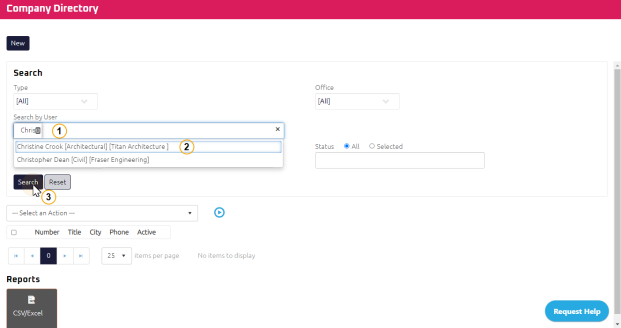
- Depending on if the user is associated to a company or not, one of the following will occur:
- The Company to which the user is associated appears in the search results table.
- The search results table is blank. If this occurs, this means that the user is not associated to a company. To associate a user to a company, see Add an Existing User to a Company.
- Depending on if the user is associated to a company or not, one of the following will occur: