Contract Value
Contract Value is the dollar figure of the funding sources. Onware has the flexibility to include multiple Contract Values, providing a history/audit trail of any changes and amendments to monies or funding sources overtime. Within the software, Onware uses the Contract Value dollar figure within the Change Management calculations, for example in Change Orders or Progress Claims.
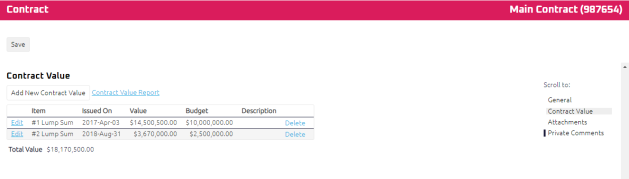
Note: At least one contract value is required for each contract.
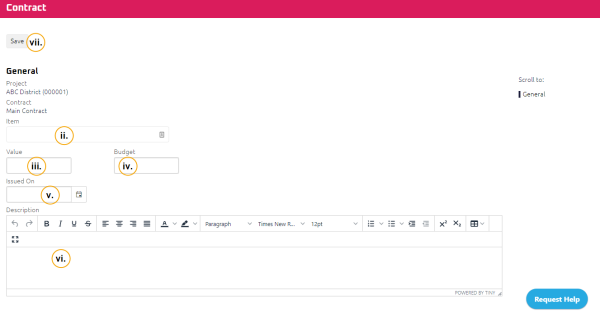
Tip: Although each Project has different contract values, Onware allows Project Owners to have a different budgeted dollar amount for the contract value. This dollar amount is only reflected in the Contract Value report to help Owners see the contract and budgeted values to-date.
Tip: You can also cancel editing the new contract value by clicking Cancel, or click Delete to remove the contract value.