Search for an Inbound E-mail
Inbound E-mails are sent to the project's Inbound E-mail Address. Inbound E-mails can be searched to find specific details, such as who sent it and when it was received.
To search for an inbound E-mail:
- From the Administration menu, select E-mail.
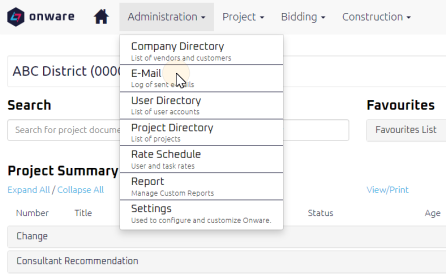
The E-mail page displays.
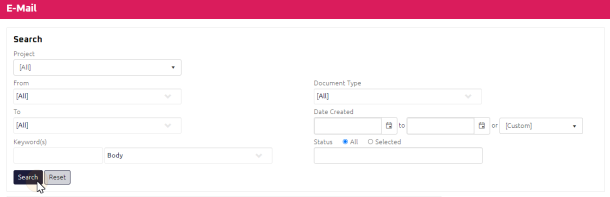
-
Set search parameters, as required.
Tip: Selecting the project's Inbound E-mail Address in the To field filters the search results to show only E-mails sent to the project.
- Click
 .
.
The search results are displayed below the search results table. For more information, see View Inbound E-mail Information.
Tip: Onware automatically saves your last search so when you return, your search results default to your last search parameters.