View Inbound E-mail Information
Inbound E-mails are sent to the project's Inbound E-mail Address. You can view Inbound E-mails to find specific details, such as who sent it and when it was received, as well any attachments.
To view the details of the Inbound E-mail received:
-
Search for the E-mail you want to view. For steps to search for an Inbound E-mail, see Search for an Inbound E-mail.
The search results display.
-
Next to the E-mail, click on Detail to display the information.
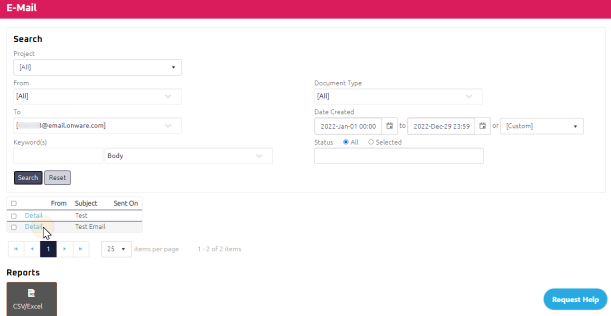
E-mail Detail
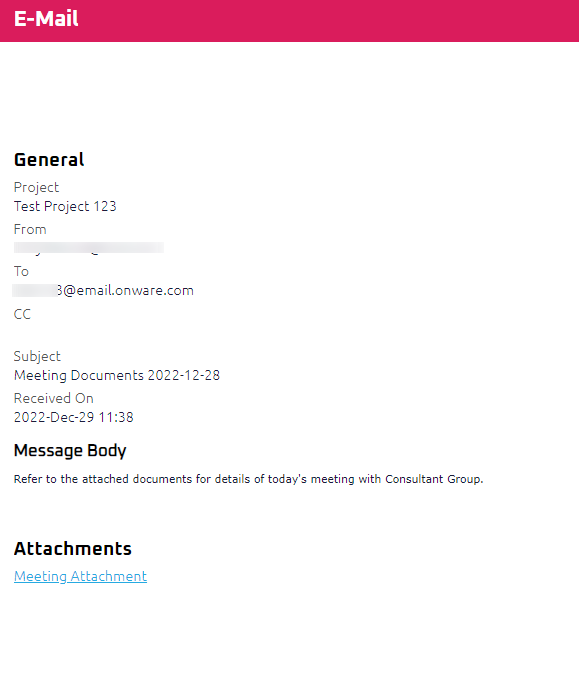
|
What does Onware record and store when Inbound Email is received:
|