Manage Folder Access
Access to folder can be set to only allow certain group(s).
To limit access to a folder:
- Select the folder.
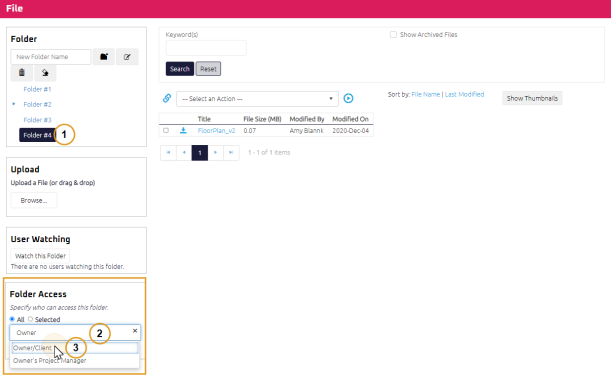
- Using the Start Typing to Search feature, enter the Access Group(s) you want to have access the folder.
- Select the group from the list.
- Repeat step 2 to add more group(s). List of selected groups will display in the field.
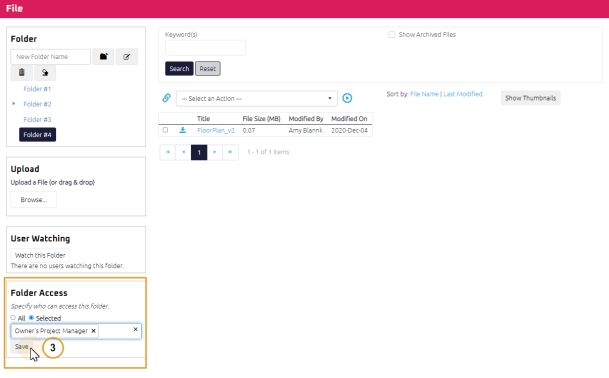
- Click

Note: Access to folder is set to all groups by default when folder is created.