Contact Information
The Contact Information section captures the your company address, phone numbers, and E-mail addresses.
Note: At minimum, enter your e-mail address to be able to receive e-mails from Onware.
To update your contact information:
-
Access your User Preferences page. For more information, see Preferences.
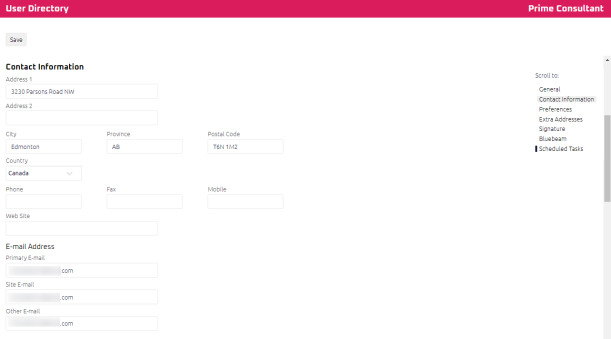
- Edit your contact information, as required.
- Click
 .
.
The E-mail address in your account is only used for the delivery of messages from Onware. This E-mail may or may not be the same E-mail you use to login. Changing your E-mail in your account will not affect your login information.