Preferences
You can customize a number of your user preferences in Onware.
To access your user preferences:
- In the top right-corner of any page in Onware, click
 icon.
icon. - In the top toolbar, click the
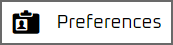 icon.
icon.
Your User page displays.
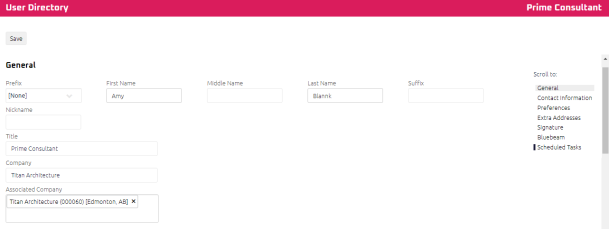
You can customize the following preferences: