General
The General section captures your first, middle, and last name, professional title, and company name. At minimum, ensure your first and last name is populated as Onware uses this information to populate names on documents, and reports.
We also recommend to edit your name as you want it to be displayed on documents. For example:
- if your name is Robert, but you prefer to be referred to as Bob, enter Bob in the First Name field.
- if your name is Joe and you want your name to be displayed as "Joe R. Smith", enter:
- Joe in the First Name field
- R. in the Middle Name field
- Smith in the Last Name field
To update your general information:
-
Access your User Preferences page. For more information, see Preferences.
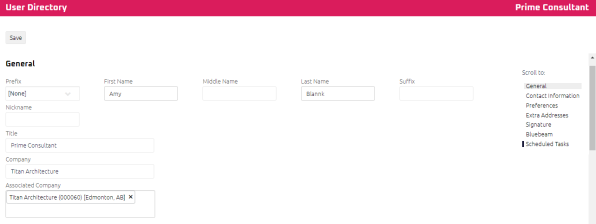
- Edit to your General information, as required.
- Click
 .
.