Signatures
You can upload your signature in Onware to be included on documents you action.
Note: Signatures must be a picture file format (jpeg, gif, or png).
To upload your signature:
- Access your User Preferences page and scroll to Signature section. For more information, see Preferences.
- In the Signature section:, click
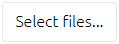 .
.
The Open window displays.
- Locate the signature file you want to upload.
- Click Open.
The image of the signature appears under the Signature section.
- Click
 .
.
Tip: Signatures can be updated by re-uploading a new signature at any time.
Note: If your signature is uploaded, it will be inserted into PDFs when you complete an action on a document. If you remove your signature, it will also be removed from all the future and previously issued documents.