Companies
The Companies section captures the companies awarded the contract of the Project.

To enter a project's company information, complete any necessary fields:
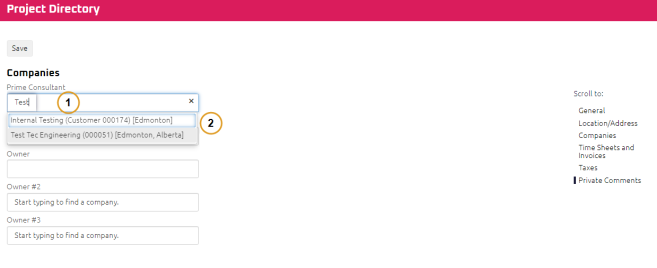
- Using the Start Typing to Search feature, type the name of the Company:
- Click on the Company you want to add.
The Company appears in the field.
- Repeat steps 1 to 2 to add each company, as required for the following fields:
- Prime Consultant
- General Contractor
- Owner #1
- Owner #2
- Owner #3
- Click
 .
.
Tip: By populating the Prime Consultant, General Contractor, and/or Owner(s), Onware may automatically insert the company name(s) into applicable project reports and documents.
Note: Companies are used to filter Company and Project searches and used within the View Company-Project Activity search.