Manage Users on a Project
Manage Users on the Project is used to add, remove, replace or customize a user’s access and/or discipline on a specified project.
To manage users on a project:
- Search for the project you want to edit. For steps to search for a project, see Search for a Project.
- Next to the project you want to edit, click Edit.
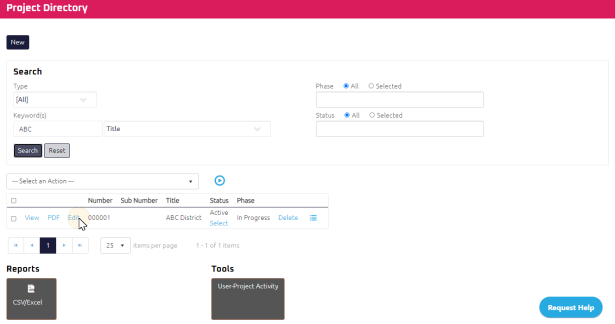
The Project Directory for the specific project displays.
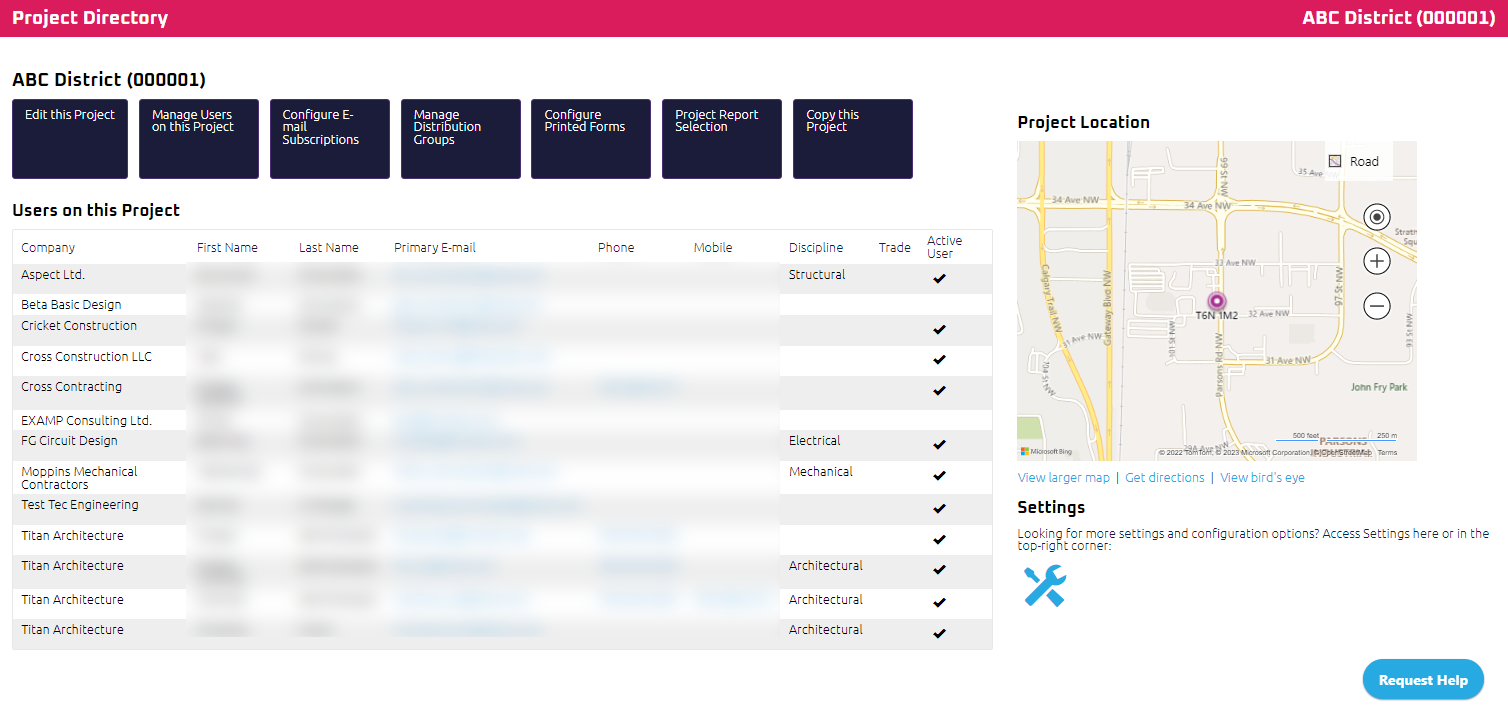
- Click
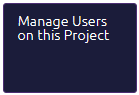 .
.
The Manage Users page for the specific project appears.
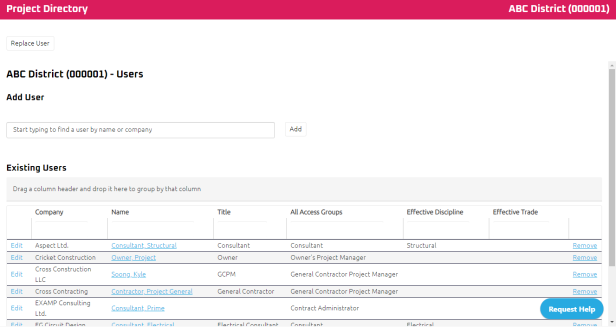
Manage Users page allows you to:
-
Customize User's Per Project Access such as discipline(s), trade(s), address and access group(s)