9.22.0
Release Date: January 24, 2020
Enhancements
Our News Feed widget has been Updated!
Our News Feed widget is set up to broadcast Twitter feeds. In version 9.22.0, it will no longer just display the text and link but will also show images, too.

Change Order
It is now easier to distinguish Changes or Change Directives that can be added to a Change Order from those that have not. If a Change or Change Directive can be added, a blue "Add" button will appear.
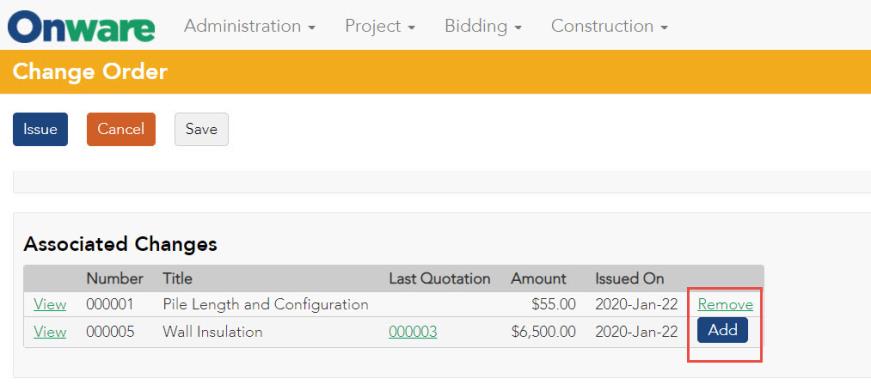
Meeting
Need more space to type the description of an existing Meeting item? Adjust the size of the Description box by dragging the bottom right corner of the text box with your mouse.
Progress Claim
In version 9.22.0, Tax amount header will display the name and percentage of tax in Progress Claim based from the details saved in the Project.
Things to Consider
Adjustments to the Tax Name/Percentage will be reflected in new Progress Claims only
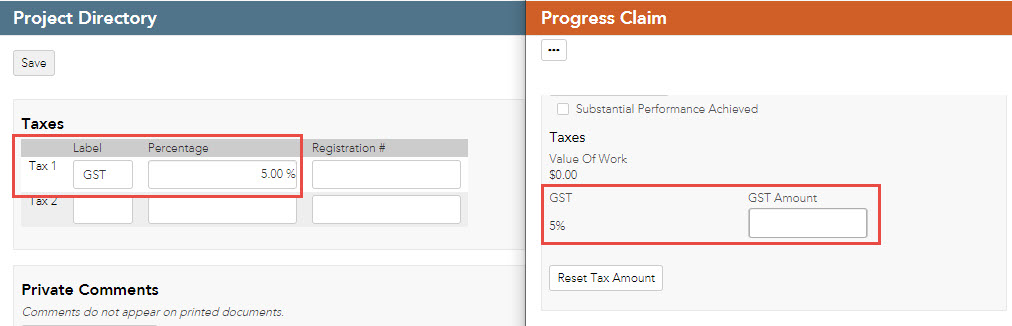
Company Directory
- It is now easier to identify if a company is active or inactive with the addition of an active column on the Search page.
- An additional active column has been added to the "Contacts" section of a Company, allowing Project Administrators to quickly identify why users associated with the Company have active accounts.
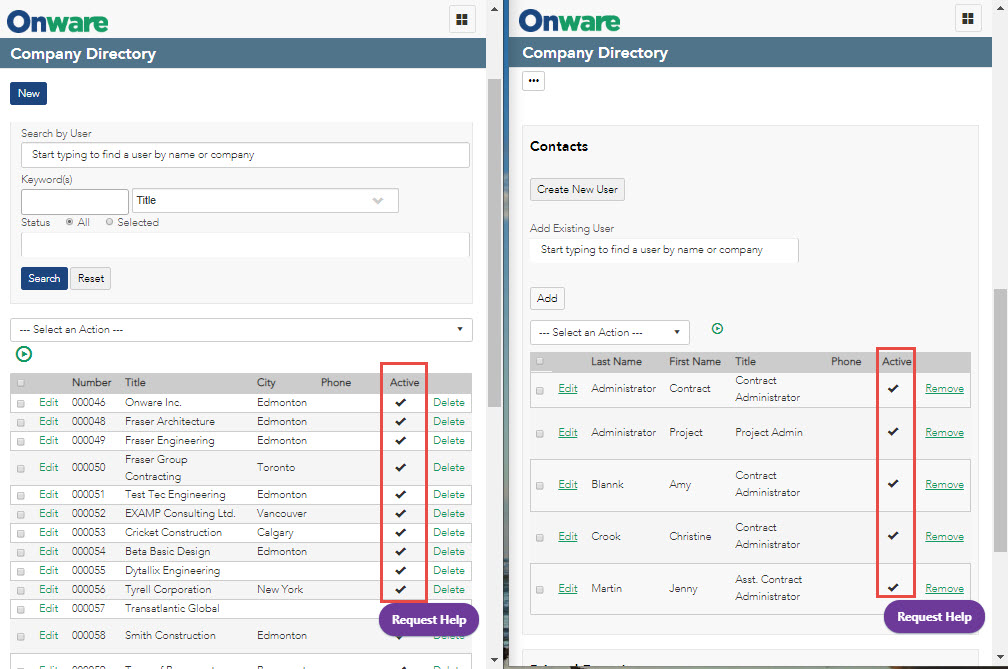
Reviewing Consultant Recommendations
In 9.22.0, Contract Administrators no longer have to navigate to multiple Recommendations to view Consultants comments. When a Contract Administrator edits one of the below documents, the Comments from the document will display along with the Recommendations details.
- Unsolicited Change Request
- Quotation
- Request for Substitution
- Progress Claim
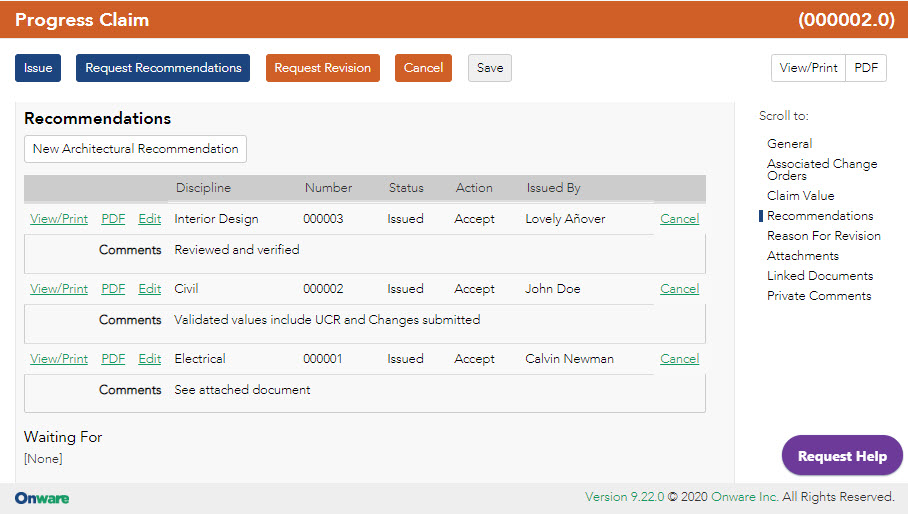
Resolved Issues
| Feature | Description |
|---|---|
| Unsolicited Change Request |
|
| Site Visit |
|
| Quotation | When a Quotation has been initiated, "New Quotation" button no longer displays |
| Administrator Specific | Improved "Trouble Encountered" error message received when an E-mail subscription is added and does not meet required criteria |
For more information about previous releases, see Release Notes.
| Next |