Package a Document
Packaging a document on any Document Search page allows you to combine all PDF documents into a single PDF in a pre-determined set order as listed in the documents included in E-mail subscription. For more information, see Documents Included in PDF Package or E-mail Subscriptions.
Note: Any PDFs that are password-protected will be generated as a separate attachment and package will be downloaded as a Zip file.
Tip: Any attachments that are not in PDF format, such as images, will not be included when a package is generated. To make sure attachments are always included in packages, convert all attachments to PDFs prior to including them on documents.
To package a document:
- Search for the document. For more information, see Search for a Document.
The [Document Name] Search page displays.
- Click on the drop-down list next to the document and select Package.
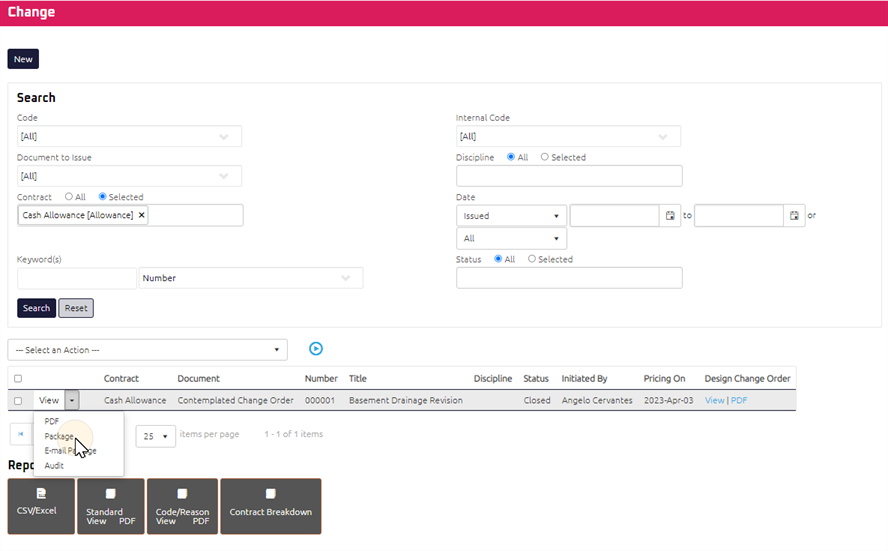
The combined PDF is automatically downloaded.
Note: If the document selected is between work flows, you may receive a message that the package is unavailable and to try packaging the document at a later time.
Note: A threshold has been identified when the number of documents for a package is too large and the package will be unsuccessful in generating. When this threshold is exceeded, a warning message will now display and the package will not be available.