Additional Settings
The settings below are not specific to a document type in Onware; relating to multiple documents, or an entire project.
Note: Only Project Administrator or Software Administrators can configure the settings.
To configure these settings:
-
From the Settings page, use Keyword(s) to refine your search.
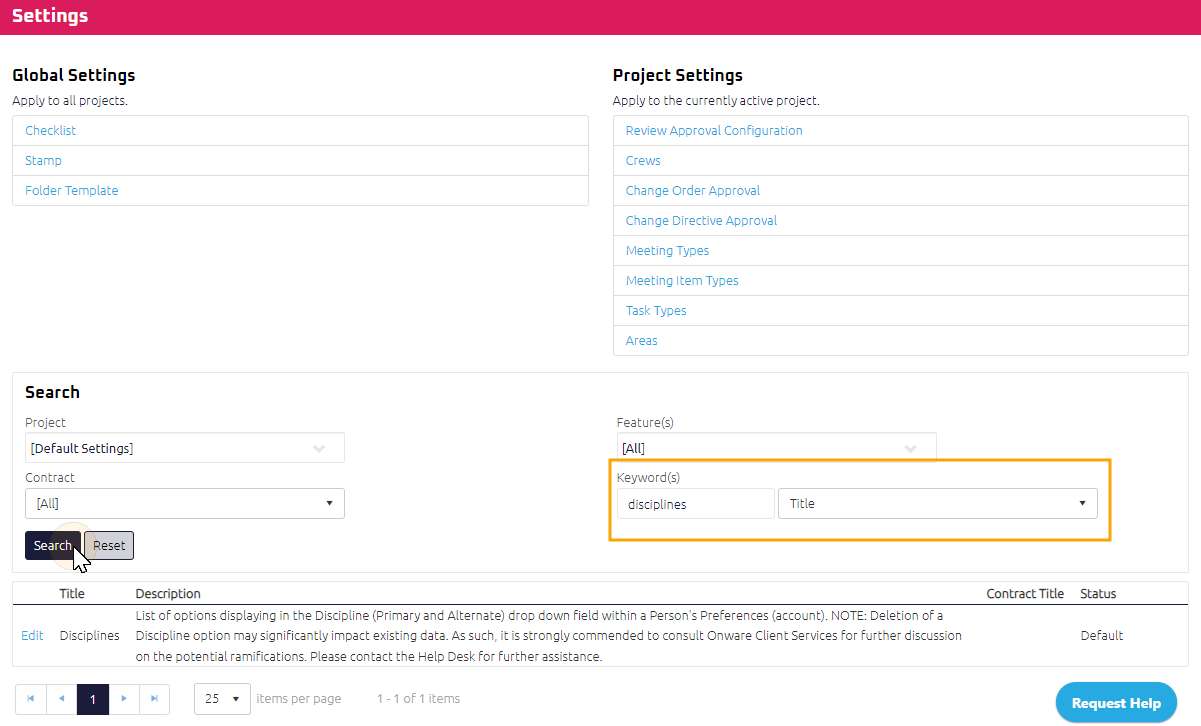
-
Click
 .
.
To customize these settings, see Default or Custom Settings:
| Setting Name | Description |
|---|---|
| Discipline Abbreviations |
Defines the abbreviation used for Disciplines within Site Visits and Consultant Recommendations. If no abbreviation is defined, Onware defaults to the first letter of the Discipline itself. The setting "Disciplines" specifies which Disciplines are available for use in Onware. NOTE: This setting is used in conjunction with the setting "Disciplines" whereby Discipline Abbreviations must be assigned accordingly. |
| Disciplines |
List of options displaying in the Discipline (Primary and Alternate) drop down field within a Person's Preferences (account). NOTE: Deletion of a Discipline option may significantly impact existing data. As such, it is strongly commended to consult Onware Client Services for further discussion on the potential ramifications. Please contact the Help Desk for further assistance. |
| Document Number Padding |
Determines the number of padded digits when document numbers are generated. Onware's initial configuration of this setting is set to 6-digits. It is recommended to set the value of the setting in line with the expected total number of documents for the project. NOTE: This setting must be set at the start of the project. Adjustment of this setting requires consultation with Onware Client Services. Please contact the Help Desk for further assistance. |
| Numbering Convention for New Documents |
Determines which convention to use for the numbering of newly created documents. Options are: 1. Per Contract - Suggests the next number on a per-document, per-contract basis 2: Per Document - Suggests the next number on a per-document basis only. Onware's initial configuration of this setting is (1) Per Contract. In the instance where the current configuration differs from the initial, the setting has been altered. NOTE: Adjustment of this setting requires consultation with Onware Client Services. Please contact the Help Desk for further assistance. |
| Project Phase | List of options displaying in the Phase drop down when creating or editing a Project. |
| Project Types | List of options displaying in the Type drop down when creating or editing a Project. |