Change Settings
List of available settings for Changes.
Note: Only Project Administrator or Software Administrators can configure the settings.
From the Administration menu, select Settings. The Settings page displays.
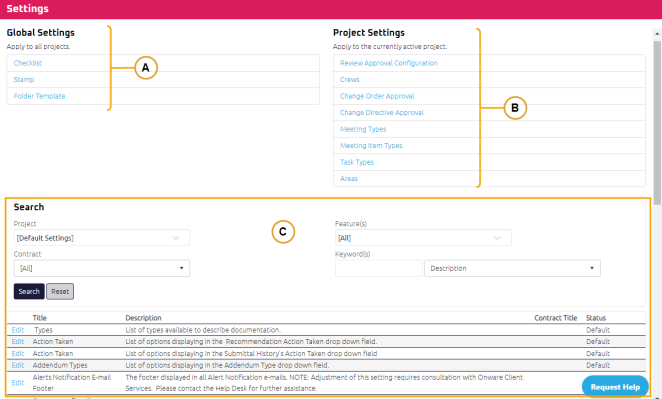
Tip: You can also access Settings from the ![]() Collapsed Menu.
Collapsed Menu.
To learn how to configure these settings, see Default or Custom Settings:
| Setting Name | Description |
|---|---|
| Default Reason | Default Reason text, as set in the setting, is pre-populated into the Reason field when creating a new Change. |
| Disclaimer for Changes - "Contract" Contract | When a "Contract" Type Contract is selected, this disclaimer is displayed on the printed form of all previous and newly created Changes. |
| Disclaimer for Design Change Orders | The disclaimer displayed on the printed form of all previous and newly created Design Change Orders. |
| Document to Issue | List of options displaying in the Document to Issue drop down field within a Change. |
| Internal Reason Codes |
List of options displaying in the Internal Reason Code drop down field. |
| Reason Codes |
List of options displaying in the Reason Code drop down field within a Change, Change Directive and Change Request. |
| Require a Description and Reason | Requires the description and reason fields be included as mandatory fields. |
| Require Approval Workflow |
Require all Changes be Issued to the Owner for Approval. Alters the default workflow of a Change whereby the Change must be Approved before it can be linked to a Change Order |
| Require at least one Discipline | Requires the discipline selection be included as a mandatory field. |
| Require Change Estimate Process | Requires the Subconsultant to specify Change Estimate values (Consultant Cost and Contractor Estimate) prior to issuance of a Consultant Recommendation. |
| Require Code | Requires the code field to be included as a mandatory field. |
| Require Internal Code | Requires the internal code be included as a mandatory field. |
| Threshold for Requiring Change Request | Determine the Contractor Estimate threshold for requiring a Change Request to be issued before the Change can be Issued for pricing. |