Clarification Request Settings
List of available settings for Clarification Requests.
Note: Only Project Administrator or Software Administrators can configure the settings.
From the Administration menu, select Settings. The Settings page displays.
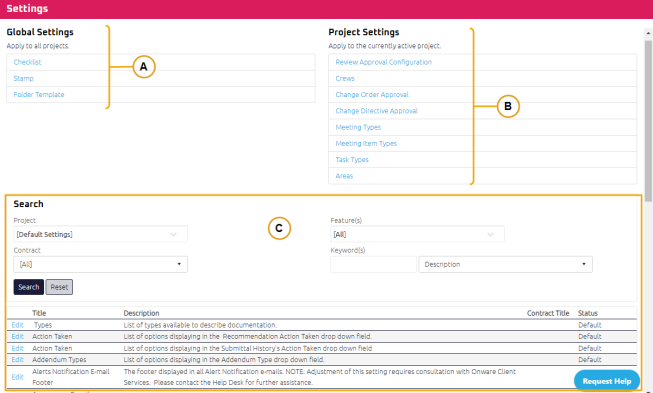
Tip: You can also access Settings from the ![]() Collapsed Menu.
Collapsed Menu.
To learn how to configure these settings, see Default or Custom Settings:
| Setting Name | Description |
|---|---|
| Default Required By Duration | Defines the clarification request's Required By duration in Days. When a new clarification request is created the Required By field will be prepopulated to the current date plus this value. |
| Disclaimer for Clarification Request | The disclaimer displayed on the printed form of all previous and newly created Clarification Requests. |
| Require Submitted Workflow | Alters the default workflow of a clarification request workflow whereby the clarification request must be submitted prior to issuance. |
| Restrict Access | When this setting is enabled, the "Limit Access to Selected Users/Groups checkbox selection will automatically be selected when a Clarification Request is initiated. |