Field Order Settings
List of available settings for Field Orders.
Note: Only Project Administrator or Software Administrators can configure the settings.
From the Administration menu, select Settings. The Settings page displays.
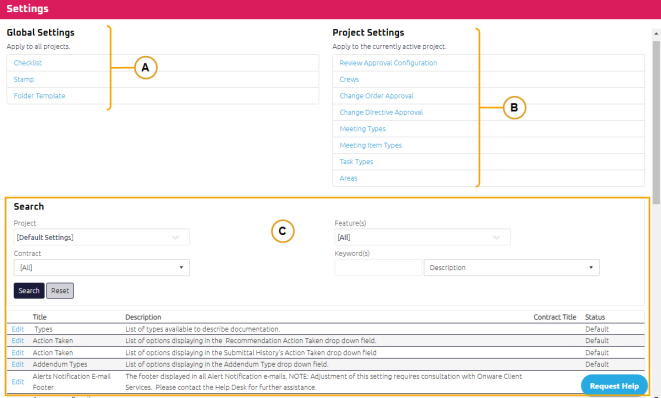
Tip: You can also access Settings from the ![]() Collapsed Menu.
Collapsed Menu.
To learn how to configure these settings, see Default or Custom Settings:
| Setting Name | Description |
|---|---|
| Disclaimer for Field Order Footer | One of three disclaimers displayed on the printed form of all previous and newly created Field Orders. Disclaimer for Field Order Footer is located under the Reason text on the printed form. |
| Disclaimer for Field Orders (1) | One of three disclaimers displayed on the printed form of all previous and newly created Field Orders. Disclaimer 1 is located directly under the header text on the printed form. |
| Disclaimer for Field Orders (2) | One of three disclaimers displayed on the printed form of all previous and newly created Field Orders. Disclaimer 2 is located directly under the header text on the printed form. |
| Field Order - Show the Change In Time on Field Order | Requires the Field Order's Change in Contract Time field be included as a mandatory field. |
| Require Value | Requires the Field Order's Value field be included as a mandatory field. |