Request for Information Settings
List of available settings for Request for Information.
Note: Only Project Administrator or Software Administrators can configure the settings.
From the Administration menu, select Settings. The Settings page displays.
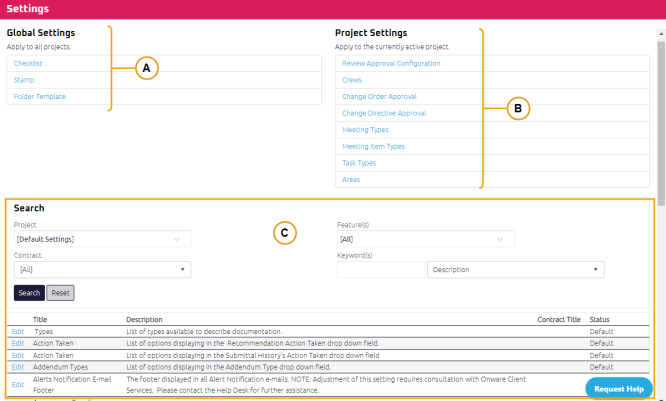
Tip: You can also access Settings from the ![]() Collapsed Menu.
Collapsed Menu.
To learn how to configure these settings, see Default or Custom Settings:
| Setting Name | Description |
|---|---|
| Cut Off Time | Determines the starting date of a Request for Information's aging. |
| Default Required By Duration | Defines the Request for Information's (RFI) default Required By duration in Days. |
| Discipline Selection Options |
Alters the flexibility of Disciplines available for selection within a Request For Information. Options are:
|
| Disclaimer for Requests for Information | The disclaimer displayed on the printed form of all previous and newly created Requests for Information. |
| Priority list | List of options displayed in the Request for Information Priority drop down field. |
| Require Suggestion | Requires the Request for Information Suggestion field be included as a mandatory field. |
| Require the Required By | Requires the Request for Information's Required By field be included as a mandatory field |
| Required Discipline | This setting is used in conjunction with the setting "Discipline Selection Options" whereby when the "Discipline Selection Options" setting is set to OnePlus, MultiplePlus or Selected, the identified Discipline within this setting will always receive a request for a response on an Request for Information. |