Preferences
The Preferences section captures the user's adjustable preferences in Onware. These preferences can be set up by a Administrator, and later changed by the user, if required.
As an Administrator, you have the ability to customize a user's preferences.
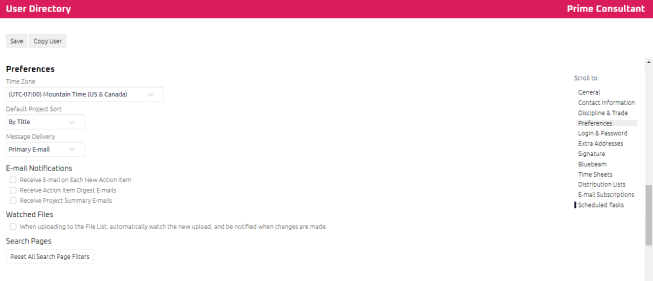
In the Preferences section, you can edit the following user preferences:
The date and time zone settings are used to record the date and time an action occurs in Onware. This feature becomes useful for actions with time limits and on projects who have users across multiple time zones.
To change the time zone:
- In the Time Zone box, select the time zone of the user.
- Click
 .
.
The Time Zone preference has been saved.
Note: The Time Zone you choose will be the time stamp used on all of the user's actions in Onware. The Time Zone is required and cannot be cleared.
You can set the default for how projects are sorted on users Search and Home pages. Projects can be sorted by either Title or Number.
To change a user's default project sort setting:
- In the Project Order box, select to sort project list items by Title or By Project.
- Click
 .
.
The Project Order preference has been saved.
You can specify where to send Onware messages to a user. To add additional E-mail addresses, see Contact Information.
Note: By default, Onware messages are sent to a user's primary e-mail.
To change which e-mail messages are sent to:
- In the drop-down, select the E-mail you want Onware messages sent to.
- Click
 .
.
Users can be notified about Action Items by E-mail.
If you want to set E-mail notifications for project action items for a user:
- In the E-mail Notifications section, select either:
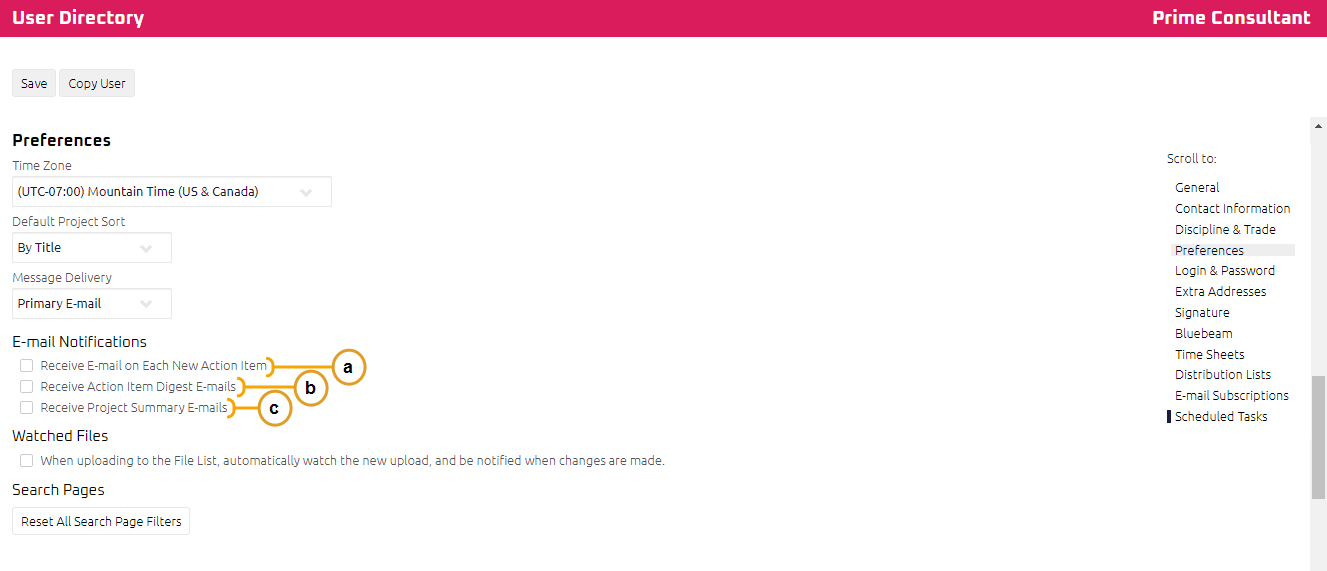
- Receive E-mail on Each New Action Item, to send the user an E-mail for every single action item generated for their role.
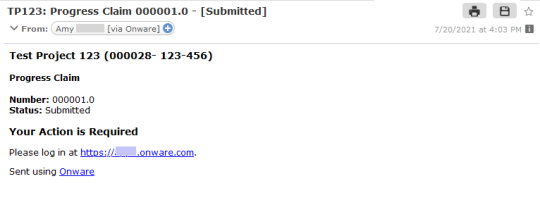
Note: If you are involved on a large number of projects or fill multiple roles on projects option a. could potentially produce a large amount of e-mails.
- Receive Action Item Digest E-mails, to send the user one E-mail daily, listing all current action items for their role.

Note: Action Item Digest E-mail is sent every Monday to Friday, 8AM UTC.
- Receive Project Summary E-Mails, to send a combined PDF of project summaries.
You should be registered as the "Project Manager/Contract Administrator" and/or "Partner in Charge" on the project to receive the Project Summary E-mails.
Note: Project Summary E-mail is sent every Monday, 8AM UTC.
- Click
 .
.
The E-mail notifications preference has been saved.
Note: Inactivating a User disables all E-mails for the User.
In Onware, users can watch files they upload. As an Administrator, you can set up this option for users. For more information, see File List.
- Select the Watched Files check box.
- Click
 .
.
The Watch Files feature have been turned on and saved.
Onware automatically saves a user's last search criteria, so when they return to a Search Page their search results will default to their last search parameters.
To clear a user's previous search criteria:
- Click
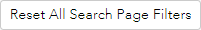 .
. - Click
 .
.
All of the user's search pages have been reset to default search criteria.