File List
The File List is an easy way to upload and store and organize specific project files. This is done by creating a file folder hierarchy. The File List and folder structure can be accessed by any project participant through the Project Menu, in the top toolbar.
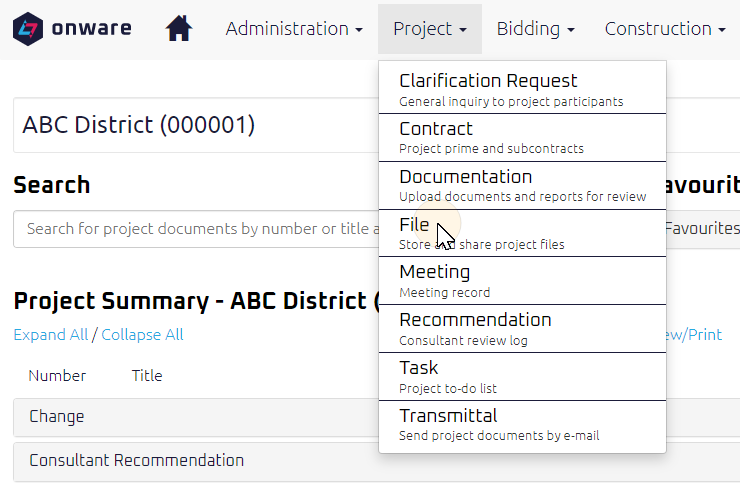
Just as any project participant has access to the file list, any project participant can also add files to the list. Once the file is uploaded, you can restrict access to the document or tag it to a document in Onware.
Depending on your role you can perform the following options when managing project files:
File List Access Permissions
Access permissions can be set on individual documents in the file list so only certain Groups can access the document. Limiting a document's access only apply to access in the File List, not when the document is attached to another document. For more information, see Edit File Properties.
Watching Files and Folders
There is an option to watch folders within the file list. By selecting the watch folder option, you will receive an e-mail whenever a change is made to a specific File or Folder. For more information see, Watch a Folder or Watch this File.