Contacts
The Contacts section allows you to associate user(s) with a company.
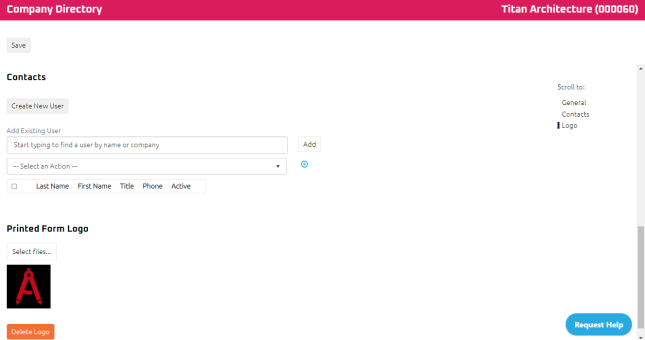
In the Contacts section of the Company Edit page, you can:
Tip: To avoid creating duplicate user profiles we recommend verifying if the User already exists in the User Directory. For more information, see Search for a User.
Upload company logo to display on printed forms. For more information, see Printed Form Logo.