Create a Folder
You can create a folder for project files on the File page. You can also create a folder structure by creating parent and child folders.
To create a folder:
- In the Folder section, enter a New Folder Name.
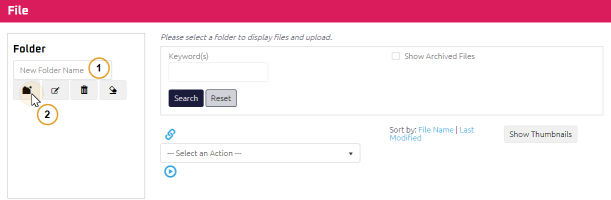
-
Select the Create New Folder
 icon.
icon. The new folder appears.
To create a folder structure:
- Decide where you want the new folder to be in the folder structure:
- In the Folder section, select the Deselect Current Folder
 icon, if there's any.
icon, if there's any.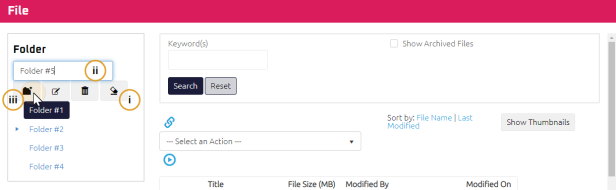
-
Enter a Folder Name.
-
Select the Create New Folder
 icon.
icon. 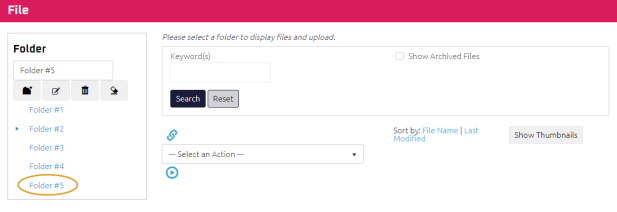
- In the Folder section, select the folder in which you want to create the new child folder.
- Enter a Folder Name.
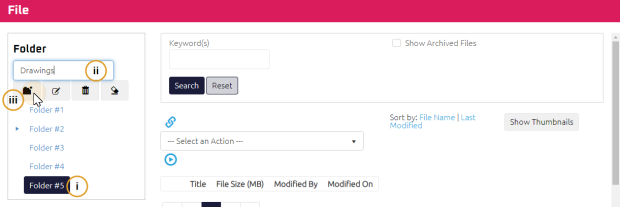
-
Select the Create New Folder
 icon.
icon. The new child folder appears in the folder structure.
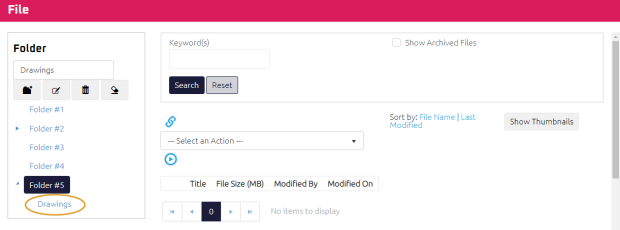
Once a folder is created, you can: